Introduction: What is Noregon JPRO?
In the world of fleet management and vehicle diagnostics, Noregon JPRO stands out as one of the most powerful tools for maintaining heavy-duty trucks and commercial vehicles. Whether you’re a fleet manager, mechanic, or technician, Noregon JPRO offers comprehensive diagnostic capabilities that ensure your fleet remains operational, efficient, and compliant with industry standards.
With its ability to connect to a wide range of vehicle makes and models, Noregon JPRO provides essential insights into engine health, performance, and potential issues. In this guide, we’ll dive deep into the features, benefits, and best practices of using Noregon JPRO to keep your fleet running smoothly.
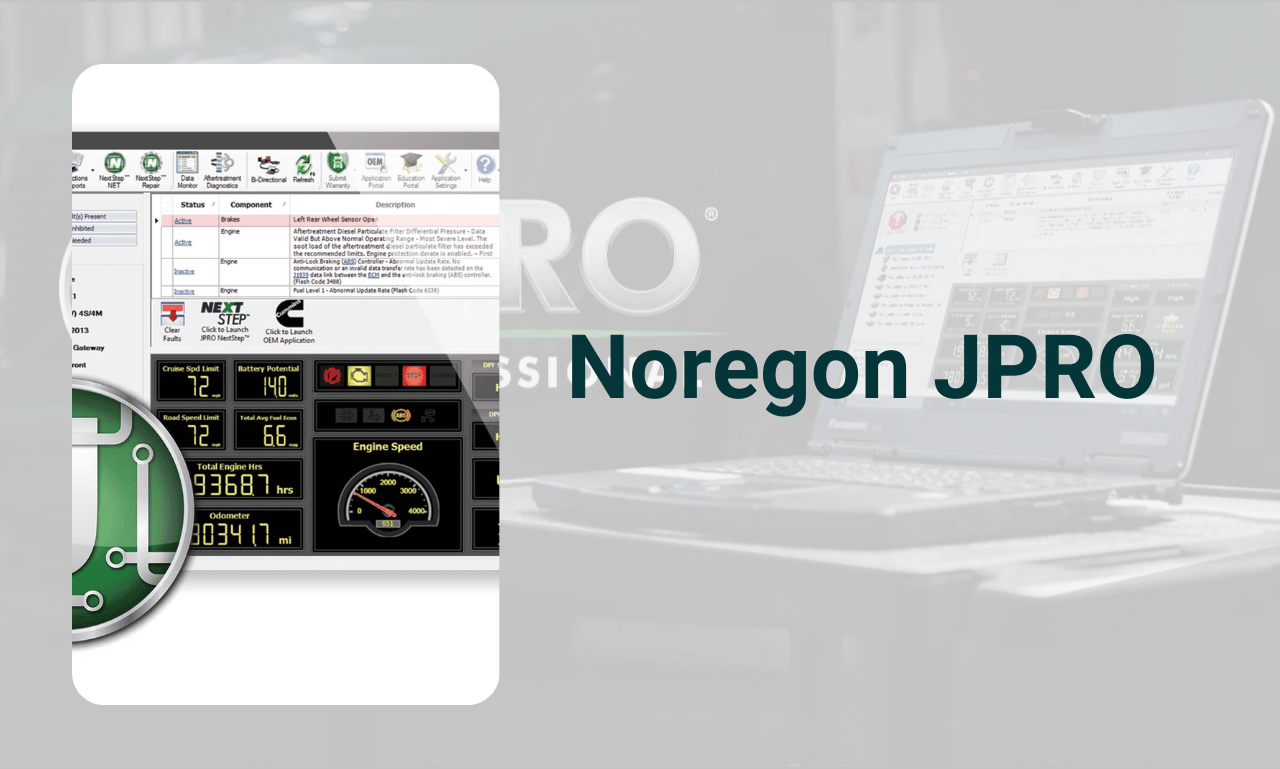
Why Choose Noregon JPRO for Fleet Diagnostics?
Before we dive into the specifics of using Noregon JPRO, let’s explore why it’s considered a go-to diagnostic tool for fleet managers and maintenance teams:
- Comprehensive Vehicle Coverage: Noregon JPRO is compatible with all major vehicle makes, including Freightliner, Volvo, Kenworth, Peterbilt, and many others. This makes it a versatile tool for mixed fleets.
- User-Friendly Interface: Despite its robust capabilities, Noregon JPRO is designed with an intuitive interface that’s easy to use, even for those new to fleet diagnostics.
- Advanced Diagnostic Tools: It offers access to real-time data, fault codes, and engine parameters, which allows for quick identification and resolution of issues.
- Cost-Effective: By offering both in-depth diagnostics and the ability to clear codes, Noregon JPRO helps fleet operators save on costly repairs and downtime.
Whether you’re looking to streamline repairs, improve vehicle performance, or enhance driver safety, Noregon JPRO is an essential tool that offers value at every step.
Key Features of Noregon JPRO
Let’s take a closer look at the standout features that make Noregon JPRO a must-have tool for fleet maintenance:
1. Comprehensive Diagnostic Coverage
One of the main benefits of using Noregon JPRO is its broad diagnostic capabilities. It can read fault codes from all major vehicle systems, including:
- Engine
- Transmission
- Brakes
- ABS
- Lighting
- HVAC (Heating, Ventilation, and Air Conditioning)
This level of coverage is essential for diagnosing complex issues, ensuring that no system is overlooked during maintenance.
2. Real-Time Data Monitoring
Noregon JPRO allows you to monitor live data from a vehicle’s electronic control modules (ECMs). This real-time data provides valuable insights into engine performance, fuel consumption, and more. Whether you’re troubleshooting an issue or trying to optimize vehicle efficiency, live data helps make informed decisions.
3. Fault Code Retrieval and Clearing
The software not only retrieves fault codes from a vehicle’s various systems but also allows for fault code clearing. This feature is vital when addressing minor issues or after a repair has been completed to reset the vehicle’s system. Clearing fault codes also helps prevent false alarms during future diagnostics.
4. Graphical Displays for Data Analysis
Visualizing diagnostic data can be extremely helpful when analyzing engine performance. Noregon JPRO provides easy-to-read graphs and charts, which makes it simpler to track changes in parameters like temperature, fuel efficiency, and engine speed over time.
5. Pre-Trip Inspections and Reports
Noregon JPRO also allows fleet managers to conduct pre-trip inspections by pulling up diagnostic reports and checking vehicle health before drivers hit the road. This feature can be particularly beneficial for ensuring vehicles are roadworthy and safe for travel.
6. In-Depth Repair and Maintenance Information
In addition to diagnostics, Noregon JPRO provides valuable repair and maintenance information, including service bulletins, wiring diagrams, and other technical data. This makes it a one-stop solution for troubleshooting and planning repairs.
How to Install and Set Up Noregon JPRO
To get started with Noregon JPRO, you first need to install the software and connect it to your vehicle. Here’s a step-by-step guide on how to set it up:
1. System Requirements
Before downloading Noregon JPRO, make sure your system meets the minimum requirements:
- Windows 7, 8, or 10 (64-bit)
- 4GB of RAM
- USB port for the diagnostic interface
- Internet connection for updates and cloud-based services
2. Download the Software
Visit the official Noregon website or an authorized distributor to download the latest version of JPRO. You will typically find different versions of the software, including basic and professional editions. Choose the version that best suits your fleet needs.
3. Install the Software
Once the software is downloaded, simply follow the on-screen instructions to install it. The installation process is straightforward, and the software will automatically prompt you for any necessary system updates.
4. Connect the Diagnostic Device
To begin diagnostics, you need to connect Noregon JPRO to your vehicle using a compatible diagnostic device. JPRO supports various hardware interfaces such as:
- JPRO Hardware Interface (sold separately)
- Bluetooth or USB connectivity
Once the device is connected, the software will automatically detect the vehicle and start reading data from the engine’s ECM.
Navigating the Noregon JPRO Interface
Once the software is up and running, let’s explore how to navigate its user-friendly interface. Here are some of the primary sections you’ll work with:
1. Home Dashboard
The home dashboard gives you an overview of the connected vehicle’s health, including key data like fault codes, live data streams, and system statuses.
2. Fault Codes and Diagnostics
The Fault Codes section allows you to retrieve and clear trouble codes. You can click on any code to get a detailed description of the issue, suggested fixes, and the relevant parts of the vehicle that may need attention.
3. Live Data Monitoring
In the Live Data section, you can monitor real-time engine data, such as fuel pressure, coolant temperature, and exhaust gas temperatures. This feature is crucial for diagnosing intermittent issues that might not show up during traditional inspections.
4. Reports and Pre-Trip Inspections
For fleet management, the Reports section lets you generate detailed inspection reports, ensuring that each vehicle is up to spec before it hits the road.
Common Diagnostic Tasks with Noregon JPRO
Now that you’re familiar with the interface, let’s take a look at some common diagnostic tasks you’ll perform using Noregon JPRO:
1. Reading Fault Codes
To read fault codes, simply connect the JPRO hardware to your vehicle and open the diagnostic tool within the software. Noregon JPRO will automatically pull fault codes from the engine and other key vehicle systems. These codes can help you identify issues such as engine misfires, low fuel efficiency, or failing components.
2. Clearing Fault Codes
Once a fault is diagnosed and repaired, you can clear the fault code from the system. This ensures that the vehicle’s ECM recognizes the issue has been resolved, allowing the driver to return to operation without unnecessary alerts.
3. Monitoring Vehicle Performance
Use Noregon JPRO’s live data feature to monitor critical engine parameters like fuel consumption, engine speed, and coolant temperature. This can help you identify trends over time and proactively address potential issues before they become major problems.
4. Pre-Trip Vehicle Inspections
Fleet managers can use Noregon JPRO for pre-trip inspections, which ensure that all vehicles are operating optimally before leaving the yard. This helps catch issues early, reducing the likelihood of breakdowns during transit.
Best Practices for Using Noregon JPRO
To make the most out of your Noregon JPRO software, consider these best practices:
- Regular Diagnostics
Run diagnostics regularly to stay on top of potential issues before they escalate. Scheduled checks can help catch faults early, reducing downtime and repair costs. - Monitor Fuel Efficiency
Track real-time fuel data to ensure your vehicles are running as efficiently as possible. Fuel inefficiency can be a sign of a larger problem, and catching it early can save on operating costs. - Create Maintenance Schedules
Use the software’s data logs to develop a proactive maintenance schedule. By tracking components’ health over time, you can plan maintenance before a major breakdown occurs. - Train Your Team
Ensure that your mechanics and technicians are well-versed in using Noregon JPRO. The software’s full potential is unlocked when users understand how to navigate the various diagnostic and data monitoring tools.
Troubleshooting Common Issues with Noregon JPRO
Despite its ease of use, users might encounter issues when using Noregon JPRO. Below are some common troubleshooting tips:
1. Connection Problems
- Issue: The software can’t connect to the vehicle.
- Solution: Check that your diagnostic interface is properly connected and that the vehicle’s ignition is on. Ensure you have the latest drivers installed.
2. Fault Code Not Clearing
- Issue: Fault codes won’t clear after repairs.
- Solution: Verify that the issue has been fully resolved. If the fault persists, the vehicle may require additional repairs or a software update.
3. Software Crashes
- Issue: The software unexpectedly closes.
- Solution: Update Noregon JPRO to the latest version, as updates often fix bugs. Also, make sure your system meets the software’s minimum requirements.
Conclusion: Why Noregon JPRO is Essential for Fleet Management
In conclusion, Noregon JPRO is a powerful and versatile diagnostic tool that can save fleet managers time, money, and headaches. With its broad vehicle coverage, advanced diagnostics, and real-time data monitoring, Noregon JPRO is an indispensable resource for keeping your fleet in optimal condition. By regularly using Noregon JPRO, you can prevent costly repairs, reduce downtime, and enhance the overall performance of your vehicles.
If you’re looking to streamline your fleet’s maintenance process, improve efficiency, and stay ahead of potential issues, investing in Noregon JPRO is a smart move.



