Canva has become a household name in graphic design and content creation. Whether you are a marketer, entrepreneur, teacher, or student, Canva offers a versatile platform to create stunning visuals effortlessly. While Canva offers free and premium versions, students can now access all the premium features at no cost through the Canva Free Student Account.
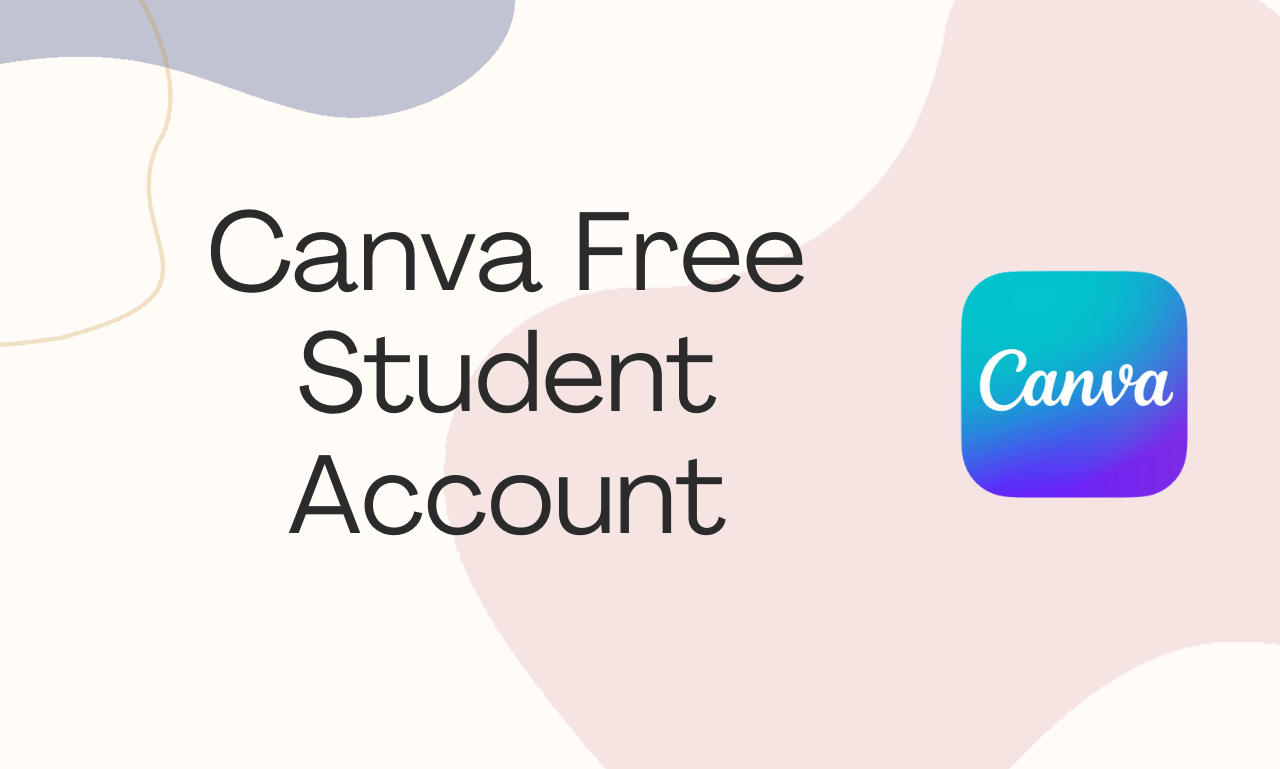
In this article, we will guide you on how to get your hands on a free Canva student account, its benefits, and how it can supercharge your design projects, school assignments, and beyond. So, let’s dive into the world of Canva for students!
What is Canva?
Canva is an online graphic design tool that allows users to create a wide variety of content, including social media graphics, posters, presentations, and more. The platform is renowned for its ease of use, offering a drag-and-drop interface, thousands of customizable templates, and an extensive library of free and premium images, fonts, and icons.
With its accessibility and user-friendly interface, Canva has democratized design, enabling anyone—regardless of skill level—to produce professional-grade visuals. But what truly sets Canva apart for students is the special access to its premium features for free.
What is the Canva Free Student Account?
The Canva Free Student Account is a unique offer that provides verified students with access to Canva’s premium tools without any cost. This includes hundreds of thousands of templates, design elements, photos, and fonts that are typically reserved for paid plans. Additionally, students can collaborate with peers, access cloud storage, and benefit from many advanced features that would otherwise require a Canva Pro or Canva for Education subscription.
Why Should Students Use Canva?
As a student, you may already be familiar with Canva’s free version, but having access to the Canva Free Student Account opens up a whole new world of possibilities. Here are some reasons why every student should consider using Canva:
- Easy-to-Use Interface: Whether you are creating a presentation for a class, a flyer for a school event, or infographics for your research project, Canva’s intuitive interface makes designing stress-free.
- Unlimited Creativity: With access to premium templates, illustrations, and other design elements, your creative options are virtually limitless.
- Collaboration Made Easy: Canva allows students to work in groups, making it perfect for team projects. You can share designs with classmates in real time and collaborate without any hassle.
- Time-Saving Tools: Canvas pre-designed templates can save you hours of work. Whether you’re creating an academic poster, a resume, or a social media post, you can customize templates quickly to fit your needs.
- Professional-Quality Designs: With premium fonts, photos, and elements available for free, your projects will look polished and professional.
How to Get a Canva Free Student Account?
Getting a Canva Free Student Account is simple, but you’ll need to verify your student status first. Here’s a step-by-step guide to help you sign up:
Step 1: Go to the Canva for Education Page
Visit Canva’s dedicated Canva for Education page. This is where you can access all student-related offers, including the free Canva student account.
Step 2: Sign Up or Log In
If you already have a Canva account, simply log in using your existing credentials. If not, you’ll need to create a new account.
Step 3: Verify Your Student Status
Canva requires students to verify their enrollment before granting access to the free premium account. You can do this in several ways:
- Using your school email address: The easiest way is by registering with your academic email address (usually ending in .edu).
- Using a third-party verification system: If you don’t have a school email, you can verify your student status using third-party services like SheerID.
Step 4: Enjoy Premium Features
Once your account is verified, you will gain access to all of Canvas’s premium features, including exclusive templates, design elements, and collaboration tools. Now you can start designing like a pro!
Key Benefits of the Canva Free Student Account
When you sign up for the Canva Free Student Account, you unlock a treasure trove of features that will enhance your academic and creative life. Let’s dive into some of the key benefits:
1. Access to Premium Templates
With a Canva Free Student Account, you gain access to thousands of premium templates across different categories such as presentations, flyers, resumes, and social media graphics. These professionally designed templates give you a head start and allow you to create high-quality content in minutes.
2. Unlimited Storage for Designs
With a Canvas free student account, you also get unlimited cloud storage. This means you can store all your design files, presentations, and projects securely, and access them from any device—perfect for when you’re working on multiple projects at once.
3. Premium Photos and Elements
The Canva Free Student Account gives you access to premium photos, illustrations, and icons that would otherwise be locked behind a paywall. Whether you’re creating a poster for a school event or an academic report, these premium elements allow you to elevate your designs.
4. Advanced Editing Tools
Canva’s advanced editing tools allow students to do more with their designs. Features like background remover, photo filters, and animation effects are all part of the Canva Free Student Account, giving you a professional-grade toolkit without any extra cost.
5. Team Collaboration and Group Projects
Canva for Education encourages collaboration, and with the Canva Free Student Account, students can work together on designs in real-time. Whether you are working on a group project or designing a poster for a student organization, Canva makes collaboration seamless and efficient.
6. Brand Kit
The Brand Kit feature, which is available to Canva for Education users, allows students to upload their university logos, colors, and fonts to maintain consistency in all their projects. This is especially useful for student organizations or university events that require branding.
7. Presentation Mode
If you’re creating a presentation for class, Canva offers a presentation mode that allows you to present your slides directly from the platform without needing to switch to another app like PowerPoint or Google Slides. It’s smooth, seamless, and highly effective for live presentations.
Canva Free Student Account vs. Canva Pro
While the Canva Free Student Account offers a wealth of benefits, you might be wondering how it compares to the Canva Pro version. Here’s a quick breakdown of the differences:
| Feature | Canva Free Student Account | Canva Pro (Paid) |
|---|---|---|
| Premium Templates | ✅ | ✅ |
| Unlimited Storage | ✅ | ✅ |
| Premium Images & Elements | ✅ | ✅ |
| Background Remover | ✅ | ✅ |
| Team Collaboration | ✅ | ✅ |
| Animation & Transition Effects | ✅ | ✅ |
| Custom Fonts & Branding Kit | ✅ | ✅ |
| Additional Storage | ❌ | ✅ |
| Content Planner | ❌ | ✅ |
As you can see, the Canva Free Student Account is extremely close to the Canva Pro version in terms of features. The key difference is that the Pro version offers additional benefits such as more storage space and a content planner for social media posts.
Tips and Tricks for Maximizing Your Canva Free Student Account
Now that you have access to your Canva Free Student Account, here are some tips to help you get the most out of it:
- Utilize Templates: Don’t start from scratch! Use Canva’s wide range of templates to kickstart your design projects. These templates are highly customizable and perfect for school projects.
- Collaborate with Classmates: Take advantage of Canvas collaboration features by working on group assignments or creating event posters with your peers. Collaboration is easy with real-time editing.
- Save Time with Shortcuts: Canva offers keyboard shortcuts to help you speed up your design process. Learn these shortcuts for a more efficient workflow.
- Make Use of the Animation Tool: Add a dynamic touch to your presentations by using Canvas animation features. You can animate individual elements or entire slides to keep your audience engaged.
- Stay Organized: Keep all your designs organized with folders. This will help you quickly find your files when you need them and stay on top of multiple projects.
Common Mistakes to Avoid
While Canva is easy to use, there are a few common mistakes students should avoid:
- Overcrowding Designs: Don’t try to cram too much text or too many elements into your design. Keep it clean and balanced for a professional appearance.
- Ignoring Copyrights: If you’re using images or icons from Canva, make sure you’re not violating copyright laws. Stick to the free resources or make sure to credit the creators if required.
- Not Using the Brand Kit: If you’re part of a student organization or working on university-related projects, use the Brand Kit to upload your school colors and logos for a polished and consistent look.
Conclusion
The Canva Free Student Account is a game-changer for students who want to create high-quality, professional designs without spending a dime. From premium templates to unlimited cloud storage, this free account offers everything you need to design stunning visuals for school projects, personal use, and beyond. With Canva’s intuitive interface and powerful features, students can unleash their creativity and produce amazing content in no
time at all. Whether you’re designing presentations, flyers, social media posts, or academic posters, Canva for Education provides all the tools to make your work stand out. Plus, the collaborative features make group work and team projects much easier and more efficient.
By taking advantage of the Canva Free Student Account, you can improve the visual appeal of your projects, enhance your productivity, and develop valuable design skills that can serve you well beyond your academic career. Whether you’re preparing for your next big presentation or working on a creative side project, Canva empowers students to bring their ideas to life in the most engaging way possible.
Final Thoughts
The Canva Free Student Account is not just a tool—it’s a creative partner that helps students produce professional-level designs without the cost of premium subscriptions. It’s an invaluable resource for students who want to elevate their projects and make a lasting impression. If you’re a student looking to enhance your academic work or personal creative projects, signing up for a Canva Free Student Account is an absolute must.
So, don’t wait! Unlock your free access to Canva today and start designing like a pro. With a world of creative possibilities at your fingertips, the only limit is your imagination.



