In the world of digital marketing, SEO (Search Engine Optimization) plays a crucial role in driving traffic to websites. While content and keyword strategy are essential, technical SEO is equally important for ensuring that search engines can crawl, index, and rank your website efficiently. A comprehensive technical SEO audit is a key step in identifying issues that could affect your site’s performance, user experience, and overall ranking in search results.
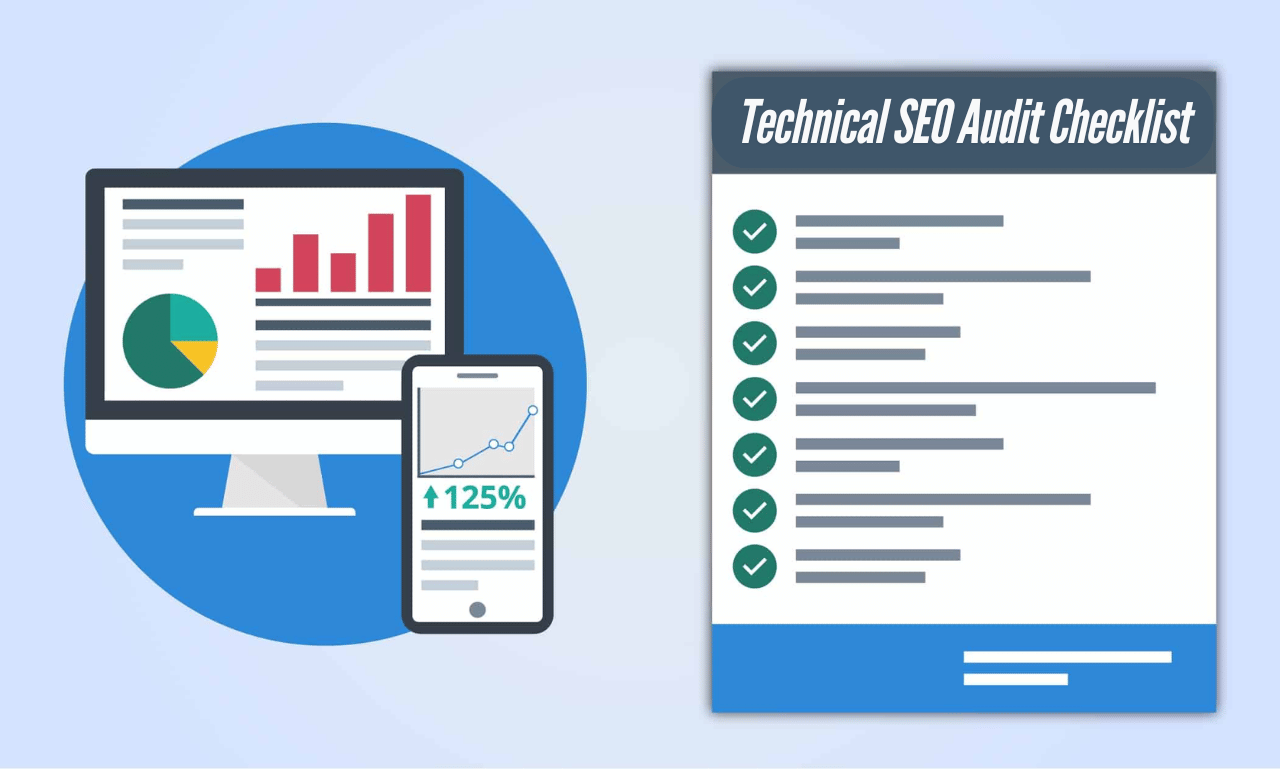
In this article, we’ll break down a complete technical SEO audit checklist that will help you optimize your website for better visibility and higher rankings. We will cover everything from site speed to mobile optimization, security issues, and URL structure, providing you with a clear path to improve your site’s technical foundation.
1. What is a Technical SEO Audit?
A technical SEO audit is a thorough evaluation of a website’s infrastructure, identifying technical issues that may affect its search engine rankings. The audit includes assessing how search engines interact with your website and checking for potential issues related to crawling, indexing, site speed, mobile-friendliness, and more.
By identifying these issues, you can resolve problems that hinder your site’s visibility and performance on search engines. Think of it as a health check-up for your website.
2. Why is a Technical SEO Audit Important?
Performing a technical SEO audit is important because it ensures your website is optimized for both search engines and users. When search engines can’t crawl your site properly or your site has performance issues, it can affect your rankings. A well-executed audit can uncover hidden problems that may be dragging your website down, thus improving your chances of ranking higher in search results.
Here are a few reasons why a technical SEO audit is crucial:
- Improves site speed and user experience: Slow websites have higher bounce rates, which can negatively impact your rankings.
- Helps with indexing: Ensures your pages are indexed by search engines, which is essential for them to show up in search results.
- Enhances mobile optimization: Mobile-first indexing is a priority for search engines like Google.
- Fixes broken links and redirects: Ensures a seamless user experience by preventing 404 errors and other issues.
- Boosts security: Securing your site improves its credibility and trustworthiness, both important ranking factors.
3. The Ultimate Technical SEO Audit Checklist
A technical SEO audit involves a detailed evaluation of multiple aspects of your website. To help you get started, here’s a step-by-step technical SEO audit checklist that covers the essential areas to assess.
4. 1. Crawl Your Website
Before diving into more detailed checks, it’s essential to understand how search engines crawl your website. Crawling is the process by which search engines like Google scan the pages of your site to index them. If there are issues with crawling, your pages won’t be indexed, and they won’t show up in search results.
- Tool to use: Google Search Console (GSC), Screaming Frog SEO Spider.
- Actionable tasks:
- Check your robots.txt file to ensure it’s not blocking any important pages.
- Ensure there are no crawl errors in the Google Search Console.
- Review the site’s sitemap and ensure it’s up to date and submitted to search engines.
5. 2. Check for Crawl Errors
Crawl errors occur when search engines cannot access certain parts of your website. These can prevent search engines from indexing your pages properly, which could hurt your rankings.
- Actionable tasks:
- Go to Google Search Console and review the “Crawl Errors” report.
- Fix any 404 errors, redirect chains, or server errors that might be preventing search engines from crawling your site.
6. 3. Mobile Optimization
In today’s mobile-first world, mobile optimization is crucial for SEO. Google now uses mobile-first indexing, which means that the mobile version of your website is what Google considers when ranking your site.
- Actionable tasks:
- Use Google’s Mobile-Friendly Test to check if your website is mobile-optimized.
- Ensure your website’s design is responsive, meaning it adjusts to different screen sizes without losing usability.
- Test site performance on mobile devices, focusing on page load speed and ease of navigation.
7. 4. Site Speed Analysis
Page speed is a critical ranking factor. Slow websites negatively affect user experience and can lead to higher bounce rates, ultimately hurting SEO.
- Actionable tasks:
- Use Google PageSpeed Insights to evaluate your website’s speed and identify performance bottlenecks.
- Optimize images, minify CSS/JS files, and leverage browser caching to improve loading times.
- Consider using CDNs (Content Delivery Networks) to speed up content delivery.
8. 5. Ensure HTTPS Security
Search engines give preference to secure websites (those with HTTPS rather than HTTP), and users are more likely to trust and interact with a secure site.
- Actionable tasks:
- Make sure your website is running on HTTPS. If not, you need to get an SSL certificate.
- Update any internal links or resources that use HTTP to HTTPS.
9. 6. Check for Broken Links and Redirects
Broken links can severely harm both user experience and SEO. Likewise, incorrect redirects (like 302s or 301 redirect chains) can confuse search engines and dilute your site’s authority.
- Actionable tasks:
- Use Screaming Frog or similar tools to identify any 404 errors (broken links).
- Set up 301 redirects for outdated or deleted pages.
- Ensure that redirect chains (multiple redirects for a single URL) are minimized.
10. 7. XML Sitemap Audit
An XML sitemap helps search engines understand the structure of your website and find all your pages. An outdated or incorrect sitemap can hinder search engines from discovering and indexing your site efficiently.
- Actionable tasks:
- Ensure your XML sitemap is updated and contains all important pages.
- Submit your sitemap to Google Search Console and Bing Webmaster Tools.
- Check the robots.txt file to ensure the sitemap is not being blocked.
11. 8. Canonicalization Check
Duplicate content can confuse search engines and hurt your rankings. Using canonical tags helps tell search engines which version of a page is the “main” one.
- Actionable tasks:
- Check that your pages use rel=canonical tags where necessary to indicate the preferred version of a page.
- Ensure that the same content isn’t being accessed through multiple URLs (e.g., both HTTP and HTTPS or www vs. non-www).
12. 9. Review Your URL Structure
A clean, logical URL structure makes it easier for search engines to understand your website’s hierarchy and content. Descriptive URLs can also improve click-through rates (CTR) from search results.
- Actionable tasks:
- Ensure URLs are short, descriptive, and contain relevant keywords.
- Avoid using long strings of numbers or symbols in your URLs.
- Use hyphens (not underscores) to separate words in URLs.
13. 10. Internal Linking Audit
Internal linking helps search engines understand your site’s structure and discover new pages. It also helps distribute page authority across your website.
- Actionable tasks:
- Ensure internal links are pointing to important pages from within your content.
- Avoid orphan pages (pages with no internal links pointing to them).
- Fix any broken internal links that could lead to 404 errors.
14. 11. Check Structured Data (Schema Markup)
Schema markup helps search engines understand your content and can improve your visibility in search results through rich snippets.
- Actionable tasks:
- Use Google’s Structured Data Testing Tool to check your site’s schema.
- Implement schema for important elements like reviews, product listings, articles, and events.
15. 12. Check for Thin Content
Thin content refers to pages with very little useful information. Search engines may not rank these pages highly because they don’t offer substantial value to users.
- Actionable tasks:
- Identify and improve thin pages (pages with very little text, duplicate content, or low-quality content).
- Ensure that every important page on your site has original, high-quality content.
16. 13. Check for Redirect Loops
A redirect loop occurs when a page redirects to itself, causing an infinite loop. This is a technical error that can prevent search engines from properly indexing a page.
- Actionable tasks:
- Check for any redirect loops using tools like Screaming Frog.
- Fix any loops by correcting the redirects.
17. Conclusion: The Importance of a Technical SEO Audit
A technical SEO audit is a vital step in ensuring that your website is optimized for search engines and users alike. By following this checklist, you can identify and fix technical issues that could be hurting your rankings, website performance, and overall user experience.
Remember, SEO is an ongoing process, and regularly conducting a technical SEO audit helps you stay ahead of the competition. By staying on top of your site’s health and fixing issues as they arise, you’re not only improving your search rankings but also enhancing your website’s long-term success.

