In the world of digital marketing and content creation, visual appeal plays a crucial role in capturing attention and engaging your audience. Whether you’re promoting a product, an event, or a brand, your social media poster mockup is the first thing that potential customers will see. Having a well-designed, eye-catching mockup can be the difference between someone scrolling past and taking the time to engage with your content.
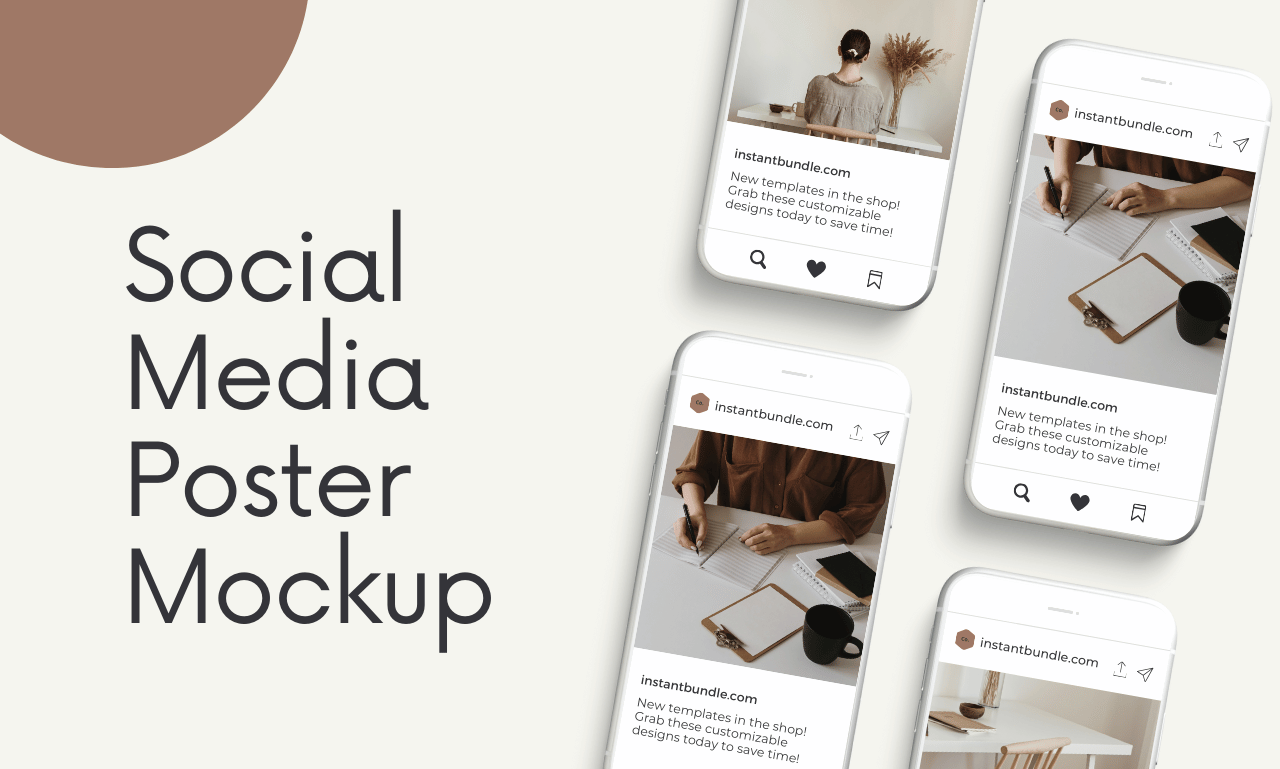
But what exactly is a social media poster mockup? How can you create one that stands out in a crowded feed? In this guide, we’ll break down everything you need to know about social media poster mockups—from why they’re important, to the tools you can use to create them, to tips on designing a poster that drives results.
1. What Is a Social Media Poster Mockup?
A social media poster mockup is a digital template that showcases how a poster or advertisement will look when displayed on social media platforms. It’s essentially a visual representation of your design in context, giving you an idea of how the final image will appear on a user’s feed or profile. Mockups are often used by designers, marketers, and brands to visualize their marketing materials before publishing them online.
These mockups come in various formats and sizes, depending on the platform you’re targeting—whether it’s Instagram, Facebook, Twitter, or LinkedIn. They allow you to experiment with different design elements and ensure that your content is optimized for each social network.
2. Why Are Social Media Poster Mockups Important?
Social media poster mockups offer a range of benefits, especially when it comes to crafting effective digital campaigns. Here’s why they’re so important:
a. Visual Appeal
In the fast-paced world of social media, a visually striking design can make all the difference. A mockup allows you to see your design in action and ensure that it looks appealing before posting it to the public.
b. Consistency Across Platforms
Different social media platforms have different image dimensions and formatting requirements. A mockup helps you adjust your design so it fits perfectly across various channels, ensuring a consistent brand presence.
c. Preview and Adjustments
Mockups provide a preview of how your poster will appear on a real social media platform. This allows you to make any adjustments to your layout, color scheme, and text placement before it goes live.
d. Save Time and Effort
By using social media poster mockups, you can streamline your design process. Instead of creating multiple variations of your design for each platform, a mockup allows you to test and optimize in one place.
3. Types of Social Media Poster Mockups
There are several types of social media poster mockups depending on the platform you’re targeting. Here are some of the most popular ones:
a. Instagram Poster Mockups
Instagram is a highly visual platform, making it one of the most popular channels for posting posters and promotions. Instagram post mockups are designed to showcase your content in the exact dimensions needed for Instagram’s feed (1080px by 1080px for square posts). You can also find mockups for Instagram Stories, which are vertical (1080px by 1920px).
b. Facebook Poster Mockups
Facebook’s feed accommodates a variety of post formats, but it’s essential to choose the correct size for your poster (1200px by 630px for shared links). A Facebook poster mockup ensures your poster looks sharp and clean when displayed.
c. Twitter Poster Mockups
The best dimensions for Twitter are 1200px by 675px for shared images, which is slightly wider than the standard square image on Instagram. A mockup for Twitter can help you see how your poster will fit in the feed, as well as how it will look when users engage with it.
d. LinkedIn Poster Mockups
LinkedIn is more business-focused, so your LinkedIn poster mockup should reflect a more professional aesthetic. The ideal image size for LinkedIn posts is 1200px by 627px, and mockups will help you visualize your design’s professional appeal on this platform.
e. Other Mockups
Many tools also offer mockups for other social media platforms such as Pinterest, Snapchat, or TikTok. These can be used to create posters that are tailored to each platform’s style and user engagement habits.
4. Tools You Can Use to Create Social Media Poster Mockups
There are several tools available for creating social media poster mockups, ranging from simple, free online platforms to more complex, professional design software. Here’s a breakdown of some of the most popular ones:
a. Canva
Canva is one of the most accessible and user-friendly design tools available. It has a wide variety of pre-made social media poster mockups for different platforms. With Canva, you can easily customize the mockup templates to match your branding and design style. It’s perfect for beginners and those who want a quick, intuitive solution.
b. Adobe Photoshop
If you want more control over your design, Adobe Photoshop is the industry standard. You can download free or premium PSD mockups that allow you to insert your poster design and manipulate it to fit your vision. Photoshop provides a high level of customization, making it ideal for professionals.
c. Figma
Figma is a cloud-based design tool that’s particularly popular for team collaboration. It’s great for creating high-quality social media mockups and offers an array of customizable templates. Figma allows you to design and share mockups in real time, making it an excellent choice for teams working remotely.
d. Placeit
Placeit is a fantastic online tool for creating mockups with ease. It offers hundreds of social media poster mockups in various styles, including realistic device mockups where you can place your design on smartphones, tablets, or desktops. It’s perfect for those who want to save time without compromising on quality.
e. Smartmockups
Smartmockups offers a simple and fast way to create high-quality social media poster mockups. The tool offers a variety of templates for different social platforms and allows you to customize your design in a matter of minutes. It’s a great choice for quick turnarounds.
5. Best Practices for Designing a Social Media Poster Mockup
When designing a social media poster mockup, there are certain principles and best practices to follow to ensure your final product is effective and engaging. Here are some design tips to keep in mind:
a. Use High-Quality Images
Your mockup is only as good as the images you use. Ensure that your poster design is based on high-quality graphics to avoid pixelation or distortion. This will help make your design look professional and polished.
b. Consistency in Branding
Consistency is key to building a recognizable brand. Make sure your mockup reflects your brand’s colors, typography, logo, and tone. This will create a cohesive visual identity that helps your content stand out across various platforms.
c. Optimize for Mobile
Since the majority of social media users access platforms via mobile devices, it’s essential to ensure your poster mockup is mobile-friendly. Make sure your text is legible on smaller screens, and avoid overcrowding your design with too many elements.
d. Keep Text Minimal
Social media users have short attention spans, so it’s important to keep your messaging concise. Use bold headlines or calls to action (CTAs) that can be easily read at a glance. Make sure the text complements the visuals without overpowering them.
e. Focus on Visual Hierarchy
Create a clear visual hierarchy by prioritizing the most important elements of your design. Use size, contrast, and placement to guide the viewer’s eye to key areas, such as the call to action or product image.
6. How to Customize a Social Media Poster Mockup
Once you’ve selected a social media poster mockup template, you can start customizing it to match your design vision. Here’s how to do it:
a. Insert Your Design
Upload your design or image to the mockup template. Most tools allow you to simply drag and drop your artwork into the pre-designed placeholder area.
b. Adjust the Placement
Ensure that your design is centered and aligned within the mockup. Make any necessary adjustments to the size or cropping to ensure the design looks cohesive.
c. Add Effects
You can enhance your mockup by adding filters, shadows, or textures. These effects can give your poster a more realistic look and feel, making it appear as if it’s truly part of a live social media feed.
d. Export Your Mockup
Once you’re satisfied with the design, export the final version in the appropriate file format (JPEG, PNG, or PDF). Be sure to use the correct resolution for the platform you’re targeting.
7. The Power of Social Media Poster Mockups in Marketing
The visual nature of social media makes it the perfect place to market your products or services, but the competition is fierce. Social media poster mockups help your designs stand out by giving you a sneak peek of how your content will look in action. Whether you’re launching a new product, running a promotional campaign, or sharing valuable content, mockups ensure that your design aligns with your marketing goals.
8. Common Mistakes to Avoid When Creating Social Media Poster Mockups
While creating mockups can be fun and easy, there are a few common mistakes to watch out for:
a. Ignoring Platform Specifications
Each social media platform has its own size requirements and aspect ratios. Ensure you follow the guidelines to avoid pixelation or distortion.
b. Overloading the Design
Too much text or too many visuals can overwhelm your audience. Keep your design clean, simple, and visually appealing.
c. Not Testing the Mockup
Always preview your social media poster mockup on different devices and screens to ensure it looks good everywhere.
9. Conclusion
In the fast-paced world of social media marketing, a strong visual presence is key to standing out. A well-designed social media poster mockup not only helps you visualize how your design will appear online but also ensures consistency and professionalism across platforms. By using the right tools, following design best practices, and optimizing your content for mobile, you can create eye-catching posters that resonate with your audience and elevate your brand.
So whether you’re promoting a new product, running an event, or simply engaging with your followers, don’t underestimate the power of a great social media mockup. With the right preparation and attention to detail, your mockups will help you create posts that grab attention and drive results.



