In today’s fast-paced digital landscape, a social media post design mockup is more than just a visual tool—it’s a strategic asset. Whether you’re a business owner, a content creator, or a marketer, showcasing your design ideas before going live can make a significant impact. A social media post design mockup allows you to preview your creative concepts in real-world settings, ensuring your posts will look perfect on platforms like Instagram, Facebook, Twitter, and LinkedIn.
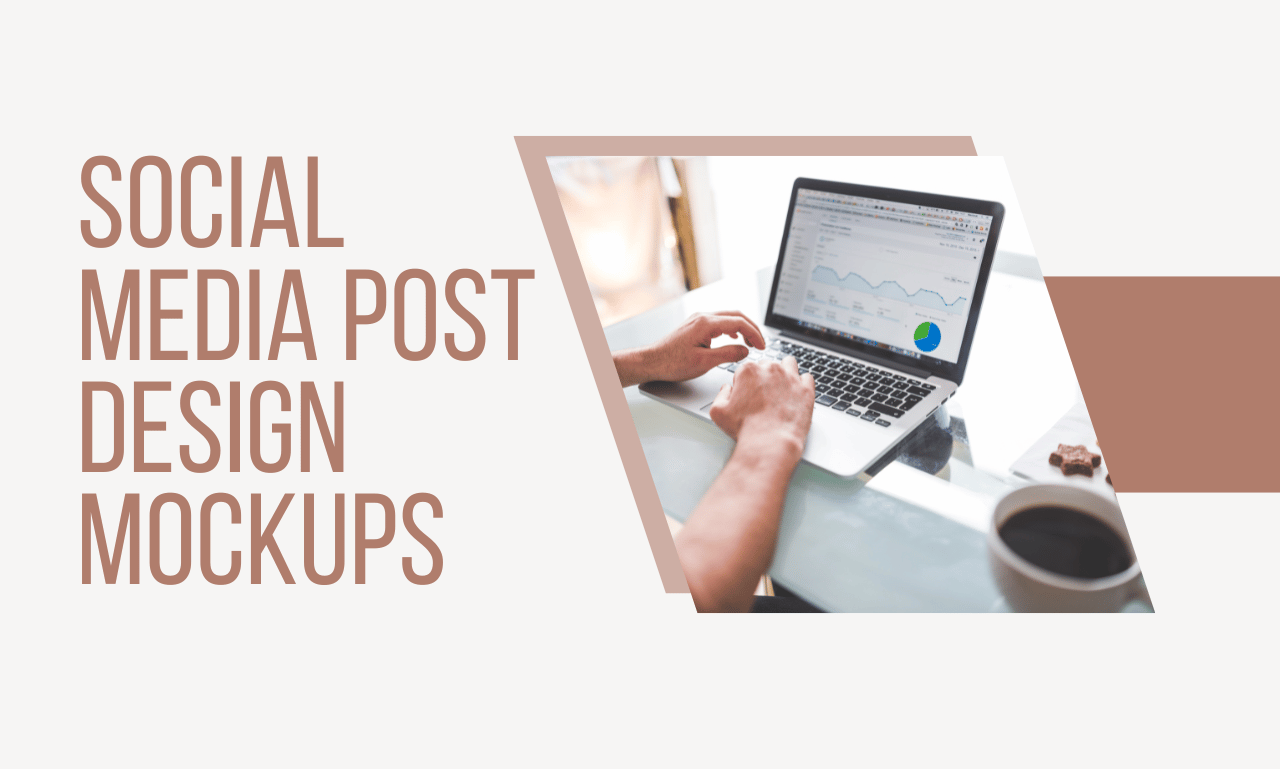
This comprehensive guide will walk you through the process of creating and utilizing social media post design mockups, from understanding their importance to learning how to design one that captivates your audience. By the end of this article, you’ll have all the tools you need to create mockups that take your social media presence to the next level.
1. What is a Social Media Post Design Mockup?
A social media post design mockup is a digital representation or template that shows how your graphic design will appear when posted on various social media platforms. Instead of just showing your design on a blank canvas, a mockup places it in a realistic setting, like a smartphone or a laptop, mimicking how it will look on a user’s feed or profile.
Mockups are typically used by designers, marketers, and content creators to visualize how the final design will appear across different devices and platforms before it goes live. These visual representations help you test the design, layout, and overall appeal of your post.
2. Why Social Media Post Design Mockups Matter
There are numerous reasons why social media post design mockups are essential, especially when crafting content for a competitive and visually-driven environment like social media. Here are a few key reasons:
a. Visualize Your Design in Context
One of the biggest benefits of using a mockup is that it allows you to visualize how your design will appear in a real-life scenario. Whether it’s a Facebook post, Instagram story, or Twitter banner, seeing your post in context helps you make design decisions that improve the user experience.
b. Ensure Brand Consistency
A mockup is a great way to ensure that your social media post aligns with your brand’s color palette, typography, and overall aesthetic. Using mockups lets you maintain a consistent visual identity across all your posts and channels.
c. Test Layout and Composition
Using a mockup allows you to see if your design elements are balanced. You can quickly check if the text is readable if the images are aligned correctly, and if the overall design grabs attention. This way, you don’t risk posting something that doesn’t look professional or polished.
d. Save Time and Resources
Instead of creating separate posts for each platform and worrying about how they’ll look once posted, a mockup lets you test your design across different platforms with minimal effort. This can save you time and resources, especially if you’re working with a team or have multiple posts to create.
e. Increase Engagement
Well-designed social media posts are proven to increase user engagement. A social media post design mockup helps you create visuals that stand out and grab attention in crowded feeds. The more appealing your post is, the higher the chances are that users will interact with it.
3. Types of Social Media Post Design Mockups
Different social media platforms have varying design requirements, so the mockups you create need to reflect those differences. Here are some common types of social media post design mockups for popular platforms:
a. Instagram Post Mockups
Instagram is a highly visual platform, and its design requirements are specific. Instagram post mockups often come in square formats (1080px by 1080px), but you can also find templates for Instagram Stories (1080px by 1920px). These mockups help you see how your design will appear in a user’s feed or a Story format.
b. Facebook Post Mockups
Facebook allows for a variety of post formats, from image posts to video posts, but the typical image size for Facebook is 1200px by 630px. A Facebook post mockup will show you how your design will look in the feed, as well as how it will appear when users interact with your post (e.g., like, share, comment).
c. Twitter Post Mockups
Twitter images typically have a resolution of 1200px by 675px for shared posts. A Twitter mockup allows you to visualize your design in a horizontal layout, optimizing it for the platform’s unique format.
d. LinkedIn Post Mockups
For LinkedIn, posts usually have an aspect ratio of 1.91:1, with an ideal size of 1200px by 627px. A LinkedIn post mockup is essential for businesses looking to maintain a professional aesthetic while engaging with a professional audience.
e. Pinterest Post Mockups
Pinterest images often require taller, vertical images. The ideal size is 1000px by 1500px. A Pinterest mockup helps you visualize how your design will look when pinned, ensuring it stands out in a visually dense feed.
f. Snapchat, TikTok, and Other Platforms
You can also create mockups for more niche social platforms like Snapchat, TikTok, and YouTube. These platforms require unique formats, like vertical videos or full-screen graphics, which mockups can easily accommodate.
4. Tools You Can Use to Create Social Media Post Design Mockups
Creating social media post design mockups has become easier with the availability of several online and offline tools. Here are some of the most popular tools to help you create your own:
a. Canva
Canva is a free, user-friendly design tool that offers thousands of pre-made social media post-design mockups for different platforms. Canva allows you to drag and drop your content into customizable templates, making it perfect for both beginners and seasoned designers.
b. Adobe Photoshop
For professional designers, Adobe Photoshop remains the go-to tool. With PSD mockup files, you can easily insert your designs into realistic scenes (such as a smartphone or laptop) using Smart Objects. Photoshop offers maximum control and customization for high-quality mockups.
c. Placeit
Placeit is an online tool that specializes in creating mockups. It offers hundreds of templates for social media, allowing you to see your designs on realistic backgrounds, including devices and other lifestyle contexts. It’s especially handy for quick, high-quality mockups.
d. Figma
Figma is a web-based design tool that has gained popularity for its collaborative features. Figma allows you to create custom social media post design mockups and share them in real time with team members for feedback and edits.
e. Smartmockups
Smartmockups is an easy-to-use platform that lets you create social media mockups in a matter of minutes. Choose from a variety of pre-designed templates, upload your content, and adjust it until it looks perfect.
5. Steps to Creating a Social Media Post Design Mockup
Creating a social media post design mockup may seem daunting, but with the right tools and approach, it’s a straightforward process. Here are the steps you should follow:
a. Choose the Platform
The first step is to decide which platform your post will be designed for. Different platforms have different image dimensions, so it’s important to choose one and stick to it for consistency. For example, if you’re designing for Instagram, use the 1080px by 1080px dimension for the best results.
b. Select a Mockup Template
Once you know your platform, find a mockup template that fits the required dimensions. You can choose a mockup with a phone, laptop, or tablet to place your design into. Many design tools, like Canva and Placeit, have a vast library of templates to choose from.
c. Insert Your Design
After choosing your template, upload your social media post design. Most mockup tools allow you to drag and drop your content into the pre-designed layout. Be sure to check that your design is correctly aligned and fits well within the template.
d. Make Adjustments
Once your design is placed, you can tweak it by adjusting the colors, text, or other elements to make sure it fits the mockup seamlessly. You may also want to apply some filters, shadows, or overlays to give the post a more realistic feel.
e. Preview and Export
After making the necessary adjustments, preview the design to ensure it looks great. Finally, export the image in the appropriate file format (PNG or JPEG) to be shared on your social media platform.
6. Best Practices for Creating Social Media Post Design Mockups
While designing social media post mockups, there are several key principles to keep in mind to make sure your posts are both eye-catching and effective.
a. Keep It Simple
Less is often more. A clean, simple design will perform better than a cluttered one. Focus on one clear message or call-to-action (CTA) to keep the viewer’s attention.
b. Use High-Quality Images
Blurry or low-resolution images will hurt your design. Always use high-quality, crisp images to create a professional look that resonates with your audience.
c. Optimize for Mobile
Since most social media users access platforms via mobile, make sure your design is optimized for smaller screens. Ensure that text is readable and that the layout doesn’t get lost when viewed on mobile devices.
d. Brand Consistency
Ensure that your design aligns with your brand’s aesthetic, including colors, fonts, and logos. Consistency across your social media posts will help build a strong brand identity.
7. How Social Media Post Design Mockups Boost Engagement
A well-designed social media post mockup isn’t just a tool for visualization—it can also enhance your engagement. Here’s how:
a. More Click-Throughs
When your post looks polished and professional, users are more likely to click through to learn more or visit your website. High-quality mockups can help optimize your design to maximize click-through rates.
b. Increased Shares
If your post design stands out and resonates with your audience, people are more likely to share it with their networks. A well-crafted post, previewed through a mockup, ensures that your content will have the best chance of being shared.
c. Boosted Brand Recognition
Using mockups ensures your posts align with your branding. Over time, your audience will begin to recognize your posts as part of your brand, leading to greater brand awareness and loyalty.
8. Conclusion
A social media post design mockup is an indispensable tool for anyone looking to improve their social media content and create posts that truly stand out. By using mockups, you can ensure that your designs are polished, professional, and optimized for each platform. The mockup process allows for quick adjustments and ensures that your content is ready to capture attention in a crowded digital space.
Whether you’re a seasoned designer or just starting, the right tools and techniques can help you create stunning, effective posts that engage and inspire your audience. Don’t overlook the power of social media post design mockups—they can make a huge difference in how your content is perceived and shared.



