In the world of AI-generated art, MidJourney has taken the lead as one of the most powerful tools for creating stunning and realistic images. Whether you’re a digital artist, a photographer, or someone just experimenting with AI, MidJourney prompts for realistic photos are a fantastic way to generate lifelike images in just a few clicks. But crafting the perfect prompt can be challenging, especially if you’re aiming for realism. This guide will help you understand how to create the most effective MidJourney prompts to generate hyper-realistic photos, along with tips, examples, and techniques for enhancing your creations.
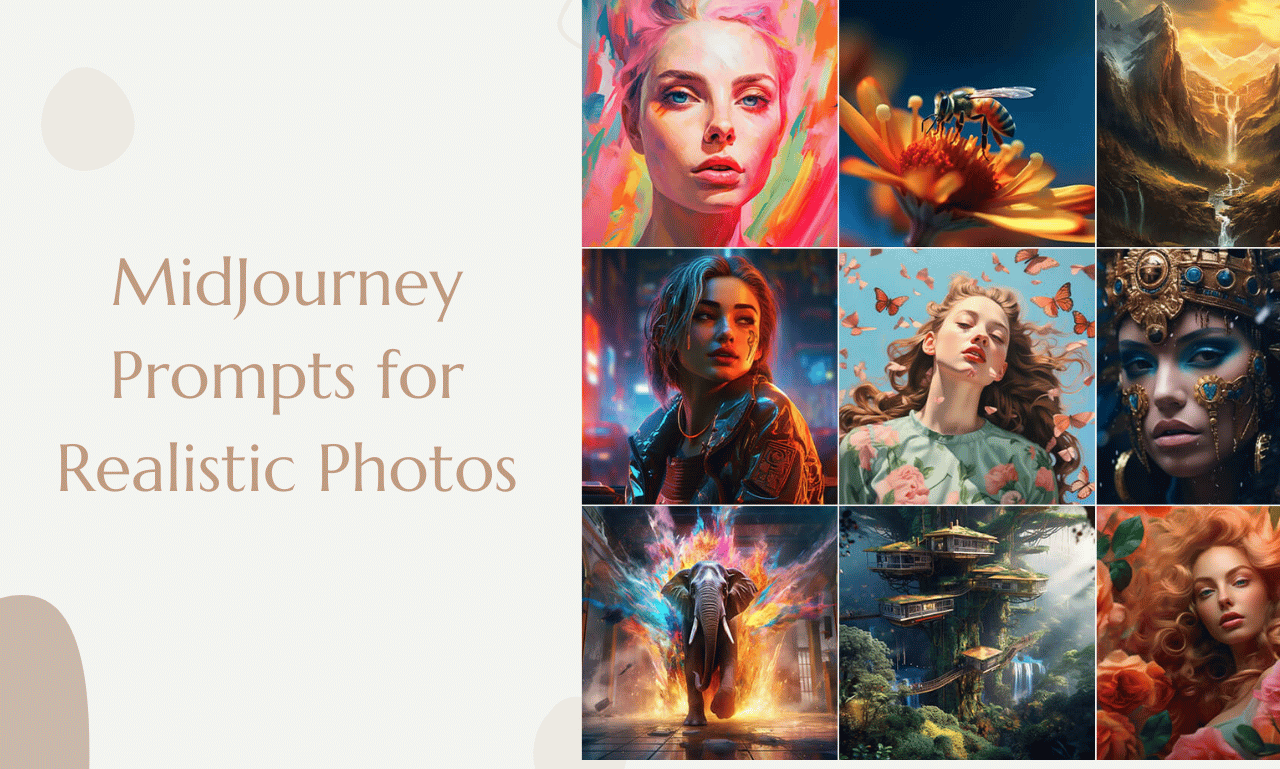
1. What is MidJourney?
MidJourney is an AI-powered tool that generates high-quality, realistic images from text-based prompts. Users input descriptions, and the AI uses those details to create images that match the given instructions. It excels at creating photorealistic images across various categories, from landscapes to portraits, making it a go-to tool for artists and creators.
The key to using MidJourney effectively lies in crafting precise, detailed prompts that lead to the kind of output you’re looking for. So, how do you construct the perfect MidJourney prompts for realistic photos?
2. Understanding MidJourney’s Image Generation Process
MidJourney relies on deep learning algorithms to interpret text prompts and transform them into visual art. When crafting prompts, the more specific and descriptive you are, the more control you’ll have over the final result. Realistic photos typically require a careful balance of detail, context, and artistic direction to ensure the generated image looks natural and lifelike.
Here’s a breakdown of how the process works:
- Input: You provide a detailed prompt describing what you want to see.
- AI Interpretation: MidJourney uses its trained models to convert this input into visual output.
- Output: The AI generates an image based on your description, using its vast database of photos, textures, and scenes.
3. Key Elements for Crafting Realistic Photo Prompts
Creating realistic photos with MidJourney requires a few essential components:
- Specific Subject Descriptions: Define your subject clearly, including details like age, ethnicity, clothing, and mood.
- Lighting Details: Mention specific lighting conditions like golden hour, soft light, or harsh shadows.
- Background/Setting: Specify the environment or background where your subject is situated, such as a bustling city street or a serene forest.
- Texture and Detail: Details such as skin texture, hair type, or the material of clothing can help add realism.
Let’s explore these elements further.
4. How to Create Detailed Prompts for Realistic Photos
The more specific you are in your prompts, the better MidJourney will be able to generate the image you want. Here’s how to structure a great prompt for realistic photos:
a. Start with the Subject
Describe who or what is in the photo. Be as detailed as possible.
- Example: “A young woman with long brown hair, wearing a red sweater and jeans, standing in a field of tall grass.”
b. Add Environment/Setting
Specify where the scene takes place. Is it indoors, outdoors, urban, or natural?
- Example: “A peaceful beach at sunset with gentle waves and golden lighting.”
c. Focus on Lighting and Mood
Lighting can drastically change the realism of your image. Be descriptive about the time of day or mood.
- Example: “Soft, diffused morning light casting gentle shadows on the face.”
d. Consider Angles and Perspective
Think about the perspective from which the photo is taken.
- Example: “Overhead shot of a bowl of fruit with sunlight shining from the top.”
e. Include Texture and Fine Details
Details like wrinkles, pores, hair texture, and reflections can make a photo feel more realistic.
- Example: “Close-up shot of a man’s hand gripping a glass, with light reflections off the surface of the water.”
5. Best MidJourney Prompts for Realistic Portraits
Portraits are one of the most popular categories for realistic photo generation. To create lifelike human portraits, it’s essential to be detailed about the subject’s features, clothing, and lighting. Here are a few prompt examples for portraits:
Example 1:
“Close-up portrait of a woman with curly black hair, glowing skin, wearing a white blouse, soft golden hour lighting, the background of the blurred city skyline.”
Example 2:
“Middle-aged man with short gray hair, wearing a black leather jacket, sitting in a cozy coffee shop, soft ambient lighting, warm tones, detailed wrinkles around the eyes.”
These prompts focus on specific facial features, lighting conditions, and even the atmosphere, ensuring a more realistic photo result.
6. MidJourney Prompts for Realistic Nature and Landscape Photos
Nature and landscape photos require attention to detail in terms of the environment, colors, and lighting. Here’s how you can create prompts that generate photorealistic nature shots:
Example 1:
“Wide-angle shot of a foggy mountain range at dawn, mist swirling around pine trees, soft pastel sky reflecting on a calm lake, cool colors, high resolution.”
Example 2:
“Desert at noon with clear blue skies, golden dunes casting long shadows, footprints in the sand, high detail in textures.”
These prompts emphasize environmental elements like weather, time of day, and natural textures to bring out the realism.
7. Enhancing Realism: Using Styles and Details in Prompts
One of the best features of MidJourney is its ability to apply various artistic styles while still maintaining photorealism. By adding a few stylistic terms, you can enhance the realism of your images. For instance:
- “Hyper-realistic”
- “Photorealistic”
- “Cinematic”
- “Ultra-detailed”
- “High definition”
Combining these with your subject descriptions can elevate the quality of your realistic photos. For example:
- “Hyper-realistic close-up of a dew-covered spider web with detailed textures and soft bokeh background.”
8. Common Pitfalls to Avoid in Realistic Photo Prompts
While crafting your MidJourney prompts for realistic photos, there are a few common mistakes that can lead to less-than-ideal results:
- Vague Descriptions: Generic prompts like “a beautiful woman” or “a sunny beach” don’t provide enough information for the AI to generate a truly realistic image.
- Overcomplicating the Prompt: Trying to describe every tiny detail can overwhelm the AI, leading to cluttered or confused results.
- Unnatural Combinations: MidJourney can struggle with blending contradictory details. For instance, describing a “night scene with bright daylight” will likely produce unrealistic results.
9. Refining Your MidJourney Prompt: Iteration is Key
Creating the perfect MidJourney prompt for realistic photos often takes trial and error. Don’t be afraid to refine your prompt by tweaking the details, adjusting lighting descriptions, or changing perspectives. Iteration is key to mastering the tool and getting closer to your desired result.
If you don’t get the image you want on the first try, you can always rephrase or provide more specific details. Sometimes, small adjustments to the prompt can lead to drastically different outcomes.
10. How to Use MidJourney in Professional Photography and Design
If you’re a professional photographer or designer, MidJourney can be a valuable tool for creating realistic stock photos, concept art, or reference images. Here’s how you can incorporate it into your workflow:
- Conceptualizing Ideas: Use MidJourney to quickly generate concept images for a photoshoot or a design project.
- Creating Visual References: If you’re working on a visual project, MidJourney can provide you with realistic images that align with your vision.
- Stock Photography: You can generate high-quality, royalty-free images that match the exact specifications you need for clients or personal projects.
By integrating MidJourney into your creative process, you can save time and enhance the quality of your work.
Conclusion
Crafting MidJourney prompts for realistic photos is all about precision and detail. The more specific you are in describing your subject, setting, and desired mood, the more lifelike your image will be. Whether you’re creating portraits, landscapes, or everyday scenes, understanding the key components of a good prompt can help you generate stunning, photorealistic images.
By experimenting with different prompt structures, adding stylistic elements, and fine-tuning your descriptions, you can harness the full potential of MidJourney and elevate your creative projects. So, start crafting your prompts today, and watch as AI transforms your ideas into realistic photos that look like they were captured by a professional photographer.



