Expense Tracker for Google Sheets
Take control of your finances with our Expense Tracker Spreadsheet, an intuitive one-tab tool designed to simplify expense tracking and budgeting. With six more color variations, this spreadsheet offers a seamless experience for managing your personal or business expenses.
OTHER SPREADSHEETS:
Monthly Budget Calendar: Rainbow Monthly Budget Calendar: Simple Budget: Rainbow Simple Budget: 50/30/20 Budget: Sinking Funds: !This spreadsheet is only compatible with Google Sheets, not with Excel / Numbers!
Key Features:
1. Easy Setup
– Currency Customization: Start by selecting your preferred currency from the dropdown menu in the Setup tab. Your choice will automatically update across the entire spreadsheet.
– Categories Creation: Create all your Expense and Account categories effortlessly. These categories will sync and populate the dropdown menus in the transactions log for easy selection.
2. Personalize Your Tracker
– Custom Time Periods: Set your tracking period by simply double-clicking the Start Date cell to bring up a pop-up calendar. Select your start and end dates, and the month at the top will update automatically.
– Budget Input: Add an optional budget for your expenses to keep your spending in check during the selected time period.
3. Expense Tracking Made Simple
– Expense Date Selection: Log your expenses by selecting the date from a pop-up calendar in the Transactions Log section.
– Amount Input: Enter the expense amount in the designated cell.
– Category, Subcategory, and Account Selection: Choose the relevant category, subcategory, and account from dropdown menus that are instantly updated with your predefined options.
– Instant Expense Breakdown: Watch the Expense Breakdown section update in real-time as you input your transactions. Easily switch between different category views using the arrow dropdown for detailed insights.
Our Ultimate Expense Tracker Spreadsheet is the perfect tool for anyone looking to streamline their financial tracking. Whether youre managing personal expenses or overseeing a business budget, this spreadsheet provides a user-friendly and efficient solution. Available in six distinct color variations, you can choose the style that best fits your taste and start tracking your expenses like a pro.
Embrace financial clarity and get started with the Ultimate Expense Tracker Spreadsheet today!
IMPORTANT !! This spreadsheet is only compatible with Google Sheets, not with Excel !!
FEATURES:
Beginner Friendly.
Set Up guide.
Comprehensive One Tab.
Adjust the budget to your paycheck periods.
Works with any currency.
Customizable categories.
Sync the spreadsheet across multiple devices.
Visual Overview with Automatic Charts.
Expense tracker.
Expense breakdown.
FILES INCLUDED:
A PDF with a link to the spreadsheet template.
A 20 Pages PDF with instructions, troubleshooting solutions, helpful tips, and all the information you need to optimize your planning experience.
YOU WILL NEED:
A device to access Google Sheets.
A Free Google Account (Gmail).
Basic computer knowledge.
HOW TO ACCESS THE TEMPLATE:
1. Purchase the template.
2. Receive a mail to access your purchase ( Download the pdf with the link to your spreadsheet (Do it on the computer or mobile browser as files are not available on the app).
4. Access the template and start planning.
More info on digital downloads and how to access them in Etsys help centre Digital Download: Please note that this is a digital download and does not include physical product.
The financial templates and tools dont constitute financial advice or a recommendation. The mock text and the images are intended as examples of usage and informational purposes only, and users should seek professional advice before acting on it.
Refunds: as this is an instant digital download all sales are final. We dont accept returns, exchanges or order cancellations due to the nature of digital purchases.
For personal use only, this item cannot be resold, redistributed, or used for any commercial purposes.
If you have any questions dont hesitate to contact me through direct message.
I’m always happy to help. CoranoteCo

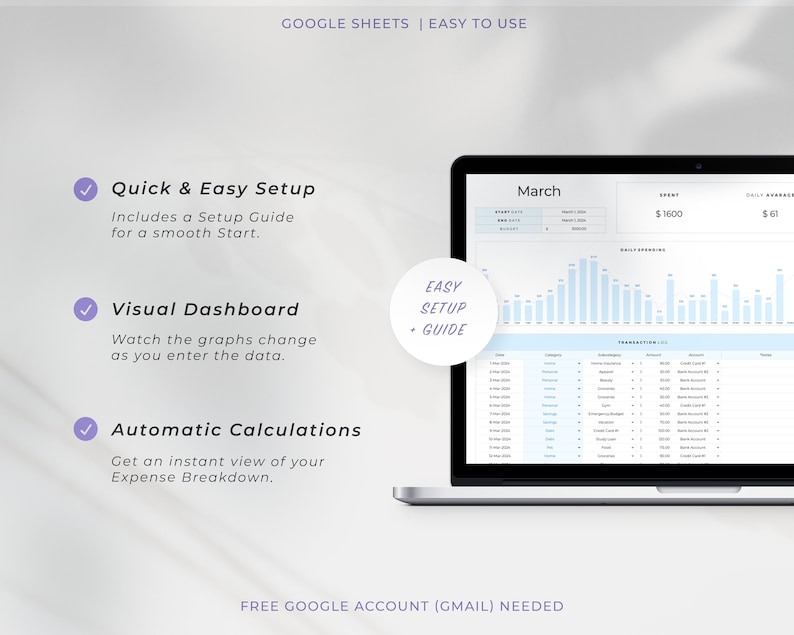
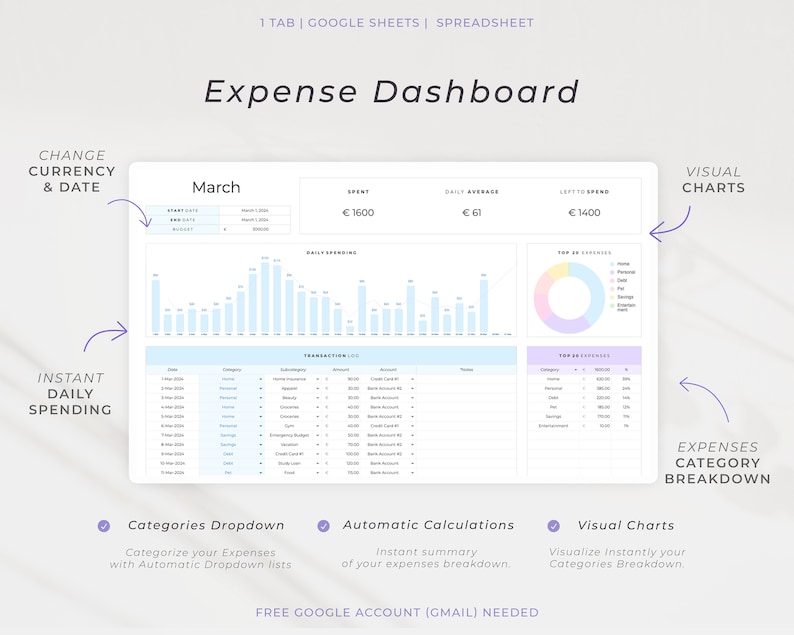




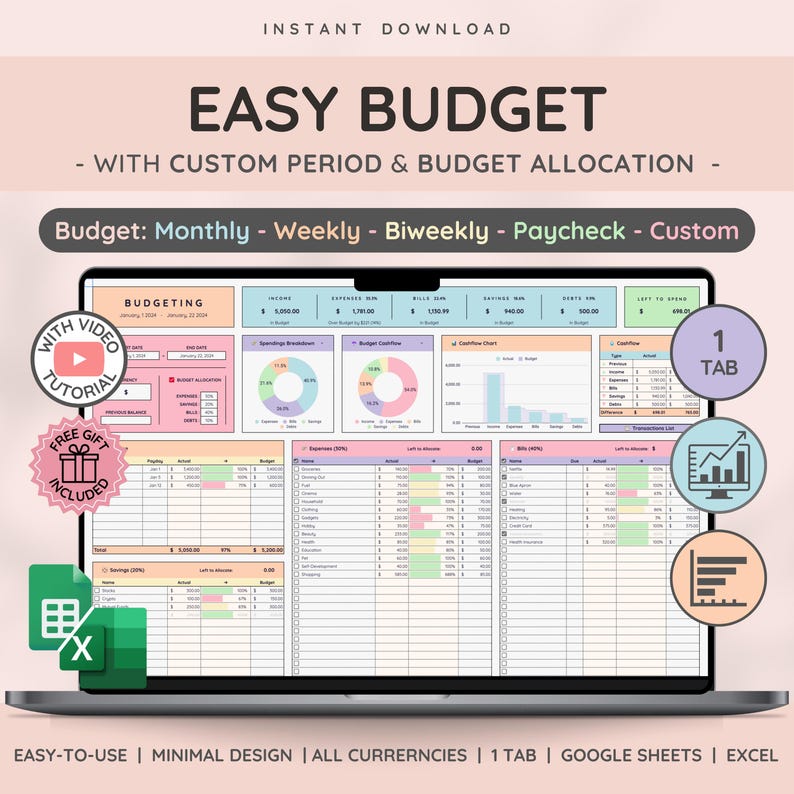

Tessa –
Exactly what I was looking for!
Tammy –
Easy to use and helpful instructions
Hayley –
thank you will recommend this.
nakaidine1 –
Very easy to use. I would highly recommend it to anyone who wants to wrangle their finances.