Employee Expenses Tracker Spreadsheet
Introducing our Employee Expenses Tracker Google Sheets Template the ultimate solution for effortlessly managing and organizing employee expense data. This user-friendly template simplifies expense tracking with details such as date, category, amount, and status. Streamline expense management and keep your financial records organized and efficient.
Why Choose Our Employee Expenses Tracker?
Expense Mastery: Effortlessly track employee expenses with precision, ensuring a comprehensive overview of all financial activities.
Comprehensive Insights: Break down expenses into actionable categories. Our expenses tracker template simplifies maintaining a clear financial overview, enabling informed decisions and strategic financial planning.
Employee Financial Wellness: Beyond simple tracking, this tool supports employee financial wellness. Enhance your expense tracking, refine financial records, and promote a healthy financial culture within your organization.
Increased Efficiency: Whether managing a team or overseeing financial transactions, our template is tailored to boost efficiency. Stay organized, manage expense data effectively, and elevate your financial tracking initiatives.
Proven Success: Our expense tracker template has supported numerous organizations in optimizing their financial strategies. Join this community of successful financial managers and elevate your expense tracking to new heights.
Who Is This For?
Our Employee Expenses Tracker is perfect for professionals dedicated to efficient financial management, expense tracking, and achieving superior financial outcomes.
Technical Details
Digital product for instant download.
Format: Google Sheets template.
Compatibility: Works on any device with internet access and a Google account.
Software: No software installation required. All you need is a FREE Google account.
This year, revolutionize your financial management strategies. Keep a firm grasp on expenses and achieve exceptional financial results with our Employee Expenses Tracker Google Sheets Template. Start now and unlock the potential for enhanced financial efficiency, growth, and success.
How It Works
After your purchase, follow these steps to download your digital product :
Log in to your account.
Navigate to the ‘Your Account’ menu at the top of the page.
Click on ‘Purchases and Reviews.’
Find the order for the item you purchased and click ‘Download Files’ (please note this function may not be available on the Mobile App – please log in from your computer).
Click on the download link to save the product to your computer and follow the instructions in the PDF.
Edit and reuse as many times as you’d like!
IMPORTANT
This spreadsheet is only compatible with Google Sheets, not with Excel.
You will need a Google account (which is free) to access this spreadsheet.
No physical product will be shipped. You will receive a PDF file with a link that will take you to your spreadsheet.
This spreadsheet is for informational purposes only. SyncMindsCreations does not provide tax or legal advice; users are urged to do independent research and consult a licensed financial advisor. Under no circumstances will SyncMindsCreations be liable for any costs, losses, or damages resulting from the use of this spreadsheet.
Refunds: Due to the nature of digital downloads, all sales are finalno returns, exchanges, or cancellations.
Customer Support
For assistance with accessing your digital product, feel free to reach out.
Personal Use Rights Only
Remember, all templates, including design and layout, are Copyright 2024 SyncMindsCreations. This template is for personal use only and may not be sold, shared, distributed, or hosted in a way that makes it available to the general public.
Thank you for visiting our store!
SyncMindsCreations






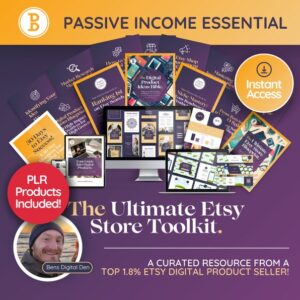


Reviews
There are no reviews yet.