This Editable PTA / PTO Bundle Templates provides the perfect starting point for your back to school marketing materials. Easily edit all designs to read PTA or PTO. This bundle package includes 3 recruitment flyers, 2 membership forms, 1st meeting flyer, calendar of events, and newsletter. All text is editable so you can make them read what you want. Easily edit these designs using a free Canva account and download it for print or to send digitally via email or social media. Eliminate the hassle of creating your own templates from scratch, making your life a little bit easier!
DETAILS:
This product is a digital download (no physical product will be shipped)
100% editable with a free Canva account
File Types: Canva Template
Paper Sizes: US Letter (8.5x11in), A4 (8.3×11.7in), and 11x14in
Design Style: Minimalistic
Print Quality: High Resolution (300 dpi)
Orientation: Portrait
Looking for a PTA Meeting Flyer?
for a PTA or PTO Recruiting Flyer?
INCLUDED:
1 x INSTRUCTIONS PDF contains Instructions & Links to edit your Canva design, sized for US letter, A4, 11x14in
HOW IT WORKS:
Step 1: HOW TO DOWNLOAD
Access your self-editable Canva template through a digital download file, Instructions PDF, shortly after your purchase is confirmed (within 5 minutes).
To download this file, please sign into your .com account on your mobile browser or computer. (At this time, you can’t download a digital purchase through the app.) After signing into your account, go to ‘purchases and reviews.’ On that page, next to the order details, select ‘download files’. This goes to the downloads page for all the files attached to your order.
If you purchased an instant digital download as a guest (not while signed into ), you’ll find a link to download your files in the receipt email that was sent to you after purchase.
Step 2: HOW TO EDIT
After you have downloaded your Instructions PDF, please open the file on your computer or mobile device. Most devices already have a program to open PDF files. If yours does not, you can use Adobe Acrobat Reader to open this file. Available for free at Once the PDF file is open, please read the directions and click on the template size that you prefer to edit. Please create a free Canva account if you don’t have one yet as you will be required to sign in.
Step 3: HOW TO PRINT
You can prepare your finished design for printing by downloading as a ‘PDF Print’ (best quality for printing). First, select ‘share’ from the editor menu bar at the top right-hand corner of your design page. Second, click download. And lastly, on the type dropdown, select ‘PDF Print’. Please note that you can also download your design as JPG which is best for sharing digitally. After you have downloaded your design as a PDF print, you will simply open your file on your computer and click “file” then “print.” (please note that the colors on screen may be slightly different than printed colors)
IMPORTANT:
Refunds, exchanges, or cancellations cannot be offered once your items have been downloaded.
All files are copyright of Planner Pat Printables. You may not redistribute, recreate or resell these designs. This includes copying them and rebranding them as your own.
PAPER RECOMMENDATIONS:
We recommend printing on bright white, pastel, or light colored, 20# printer paper. This printable can also be printed on 80# cardstock if your printer can easily handle thicker paper.
PRINTER RECOMMENDATIONS:
We recommend using either a laser or inkjet printer. If you dont have a home or work printer to print your digital files, worry not. Here are some printing services that may be in your area that we recommend: Office Max, Fed Ex, UPS store, or a local printer.
QUESTIONS?
Please contact me through messages if you have any questions about this printable or issues with downloading your PDF file. I want to make your buying experience easy and efficient!

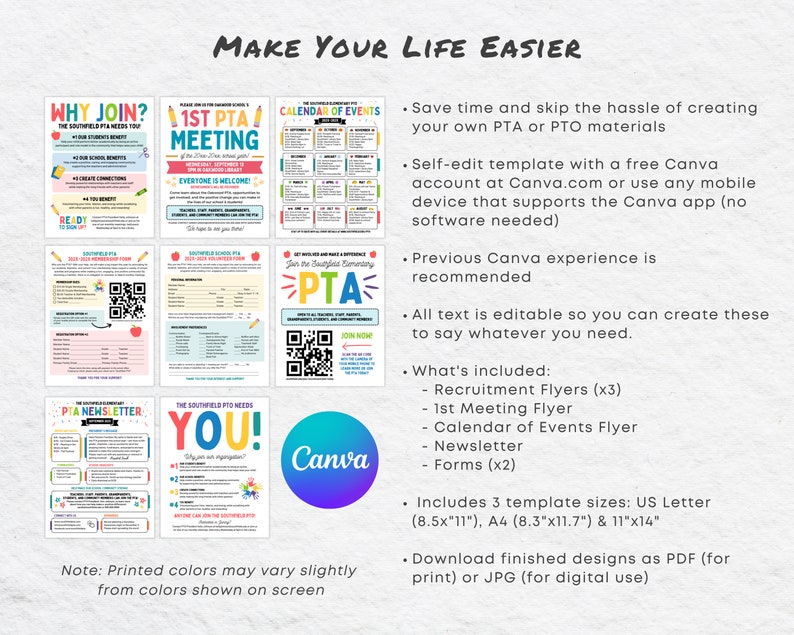
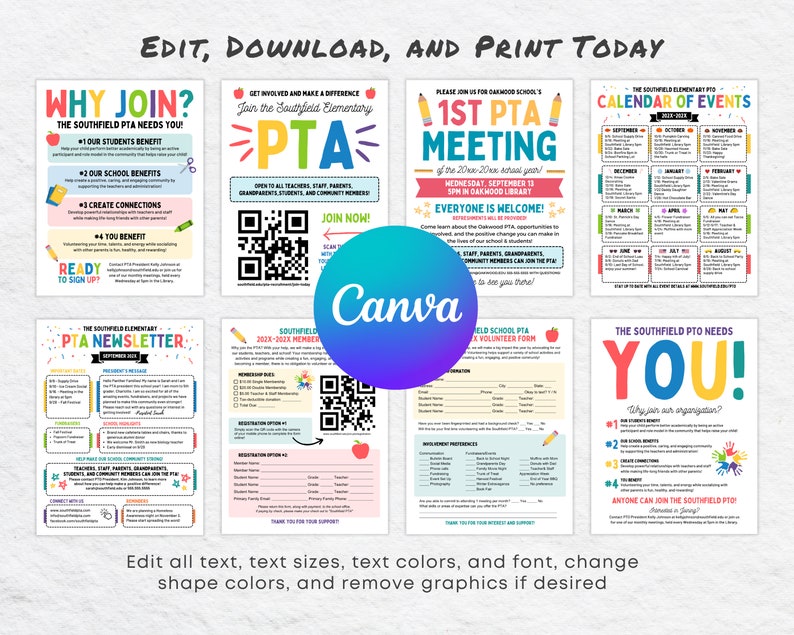
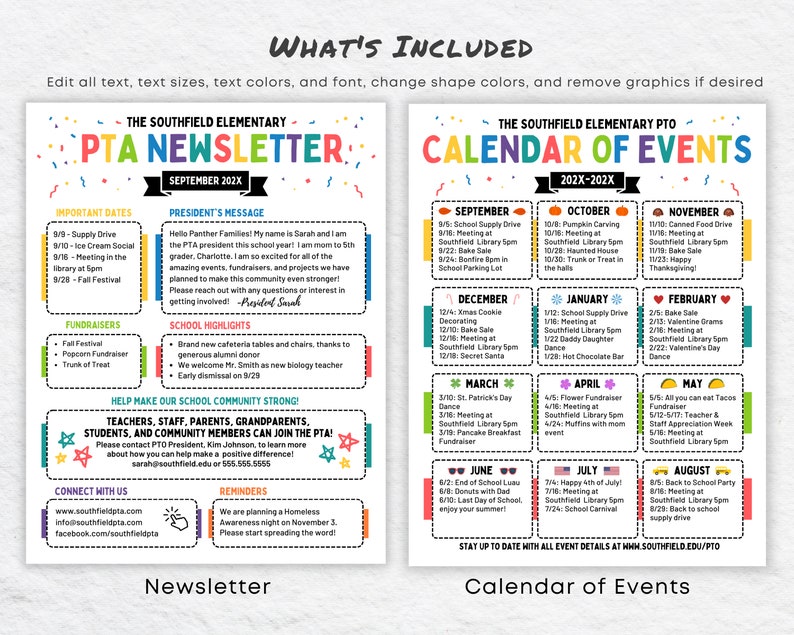


Ashley –
These items have been great and they are easy to edit.
Jean –
This made my job so much easier
Katie –
Easy to edit! Thank you
Jessica –
Lovely customer service and really good product.