Construction Project Management Tool | Google Sheets Tool | Comprehensive Project Oversight
The Construction Project Management Tool is an essential Google Sheets tool designed to streamline project management, budgeting, and timeline tracking for construction projects. This tool integrates a suite of functionalities like dynamic timelines, expense tracking, and customizable settings, enhancing your project management process.
Key Features:
Settings Tab: Customizable data input for workdays, holidays, employees, project phases, and expense categories.
Project Overview Tab: Comprehensive details of the project, including budget allocation and key personnel.
Dashboard Tab: Visual analytics for budget tracking, task status, and team workload.
Project Timeline Tab: Detailed task management with timeline visualization and progress tracking.
Expense Tracking: Automated calculations for budget variance and remaining amounts.
Benefits:
User-friendly interface for easy navigation and data entry.
Effective project management through structured tracking.
Clear visualization of project timelines and budget status.
Customizable settings for tailored project needs.
Enhanced decision-making with visual analytics and comprehensive dashboards.
Construction Project Management Tool Sections:
Welcome Tab: Quick access to help email and a user guide demo video for a smooth start.
Settings Tab:
Customizable Data Inputs:
Define workdays and holidays for accurate project timelines.
Enter employee names and project phases for task assignment.
Expense Categories:
Up to 15 categories for detailed expense tracking.
Status Indicators:
Predefined statuses with static colors for clear task progress tracking.
Project Overview Tab:
Comprehensive Details:
Define project name, manager, start and end dates, and total approved budget.
Budget Allocation:
Divide the approved budget into predefined expense categories for clear tracking.
Dashboard Tab:
Visual Analytics:
Overview of task status, budget consumption, and team workload.
Quick Insights:
Visual representation of budget completion, task breakdown by status, and overall project progress.
Project Timeline Tab:
Detailed Task Management:
Enter task details, assign responsible personnel, and define task duration and status.
Automated Calculations:
Budget variance and remaining amounts automatically calculated for accurate tracking.
Dynamic Timeline:
Adjust timeline view based on week numbers for a customized perspective.
Addressing Project Management Challenges:
1 Efficient data organization and task tracking.
2 Clear visualization of project timelines and statuses.
3 Customizable settings for project-specific needs.
4 Automated budget calculations and variance tracking.
5 Interactive and engaging layout for task management.
6 Comprehensive dashboards for quick insights.
7 Real-time visibility of project progress.
8 Structured data input for accurate tracking.
9 Enhanced decision-making with visual analytics.
User-friendly interface for easy navigation.
Benefits of the Construction Project Management Tool:
Streamlines project management and oversight.
Supports informed decisions with clear visualizations.
Facilitates effective task and budget tracking.
Offers customization for specific project needs.
Provides real-time visibility of project status and progress.
The Construction Project Management Tool is optimized for Google Sheets, making it accessible and easy to use across various devices. It’s designed to enhance project management efficiency and effectiveness, helping construction projects achieve new heights in success.
Explore the Construction Project Management Tool today and transform your approach to project management and oversight.






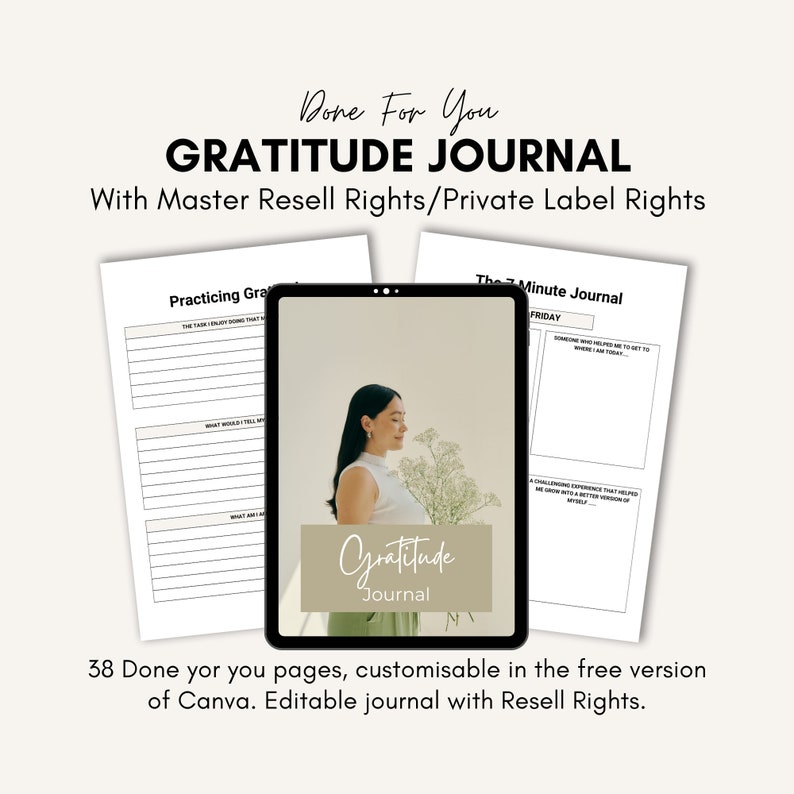


Reviews
There are no reviews yet.