Managing stock investments efficiently is crucial for both novice and seasoned investors alike. In today’s digital age, using tools like Google Sheets can significantly enhance your ability to track and analyze your portfolio in real-time. With the right Google Sheets stock tracker template, you can streamline your investment management process, stay updated on stock performance, and make more informed financial decisions.
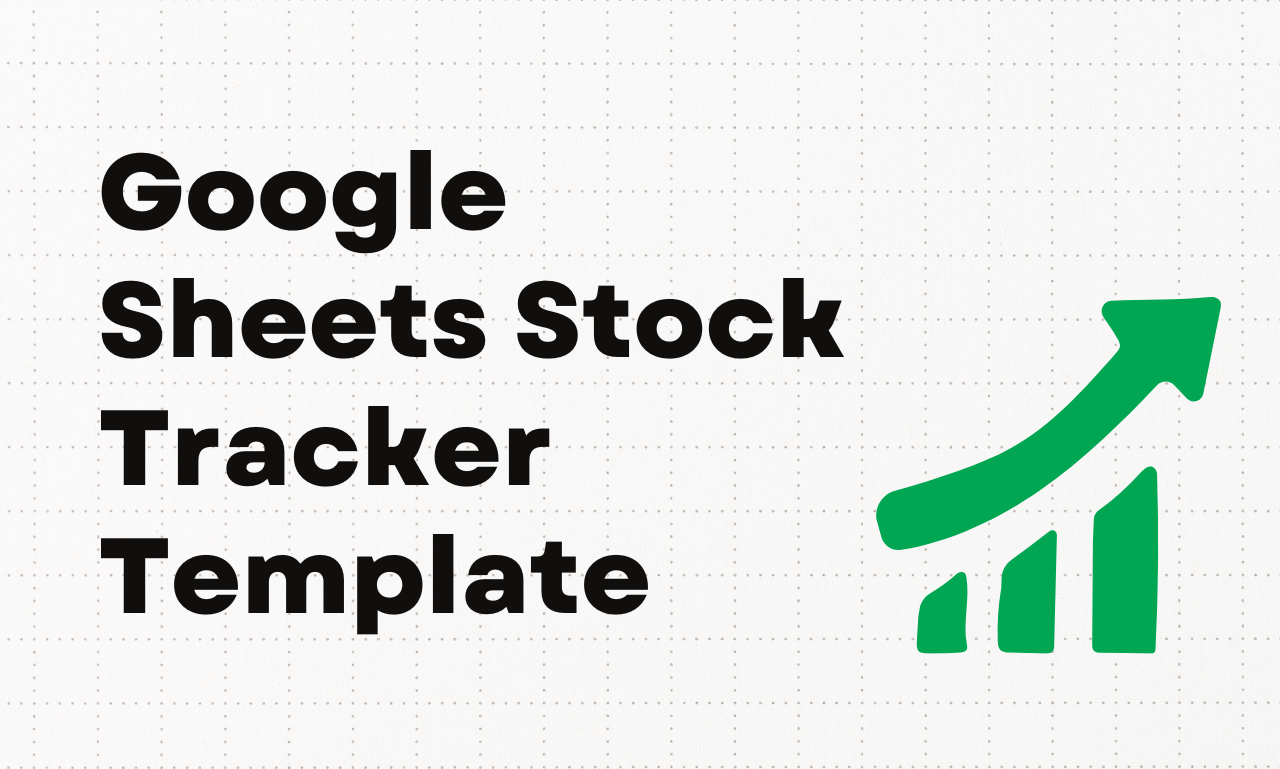
This article will dive deep into how a Google Sheets stock tracker template works, how to customize it, and how it can help you improve your investment strategy. By the end of this guide, you’ll clearly understand how to build and use a stock tracker template to monitor your portfolio’s performance effectively.
1. What is a Google Sheets Stock Tracker Template?
A Google Sheets stock tracker template is a pre-built or customizable spreadsheet that allows you to monitor your stock investments. It typically includes columns for the stock name, purchase date, quantity, price per share, current value, and performance metrics. With real-time data integration, you can track stock prices automatically, eliminating the need for manual updates.
Why use Google Sheets? It’s free, accessible from anywhere, and offers robust customization options, making it a great tool for investors to track their portfolios in a dynamic and user-friendly environment.
2. Key Features of a Stock Tracker Template
When setting up a Google Sheets stock tracker template, it’s important to know what features to include. Here are some of the key elements that should be part of any template:
- Stock Ticker: The unique identifier for each stock, usually a combination of letters assigned to publicly traded companies.
- Company Name: The name of the company you’ve invested in.
- Shares Owned: The total number of shares you own for each stock.
- Purchase Price: The price at which you bought the stock.
- Current Price: The real-time price of the stock, which can be fetched from external data sources.
- Investment Value: The current total investment value in a specific stock.
- Change in Value: This calculates how much your stock’s value has increased or decreased since you purchased it.
- Portfolio Total Value: This is the total value of your portfolio, summing up the investments in all stocks.
- Percentage Change: A key metric that indicates how your stock price has changed over a period.
3. Why Use Google Sheets Over Other Tools?
You may wonder why you should use Google Sheets over specialized stock tracking software. While there are numerous portfolio management tools out there, Google Sheets offers several unique advantages:
- Free and Accessible: Google Sheets is free to use and accessible from any device with an internet connection.
- Customizability: Unlike rigid software, you can fully customize a Google Sheets tracker to meet your specific needs.
- Integration with Google Finance: Google Sheets allows you to pull real-time stock data directly from Google Finance, saving you time and effort.
- Collaboration: You can share your tracker with others, making it a great tool for team collaboration, financial advisors, or partners.
4. How to Set Up a Basic Google Sheets Stock Tracker Template
Setting up your Google Sheets stock tracker template is simple, and you don’t need advanced technical skills. Follow these easy steps to create your own:
Step 1: Create a New Google Sheet
Open Google Sheets and create a new blank spreadsheet. This will serve as your foundation for the stock tracker.
Step 2: Label Your Columns
Label the first row with these headings:
- Stock Ticker
- Company Name
- Shares Owned
- Purchase Price
- Current Price
- Investment Value
- Change in Value
- Percentage Change
Step 3: Input Stock Data
In the rows below the headers, input the stock tickers, company names, the number of shares you own, and the price at which you bought the stocks. You’ll update the current price regularly.
Step 4: Use Google Finance to Fetch Real-Time Prices
In the Current Price column, use the GOOGLEFINANCE function to fetch real-time data for stock prices. Here’s how:
This function will automatically pull the current stock price for Google. You can replace "GOOG" it with any other stock ticker.
Step 5: Calculate Investment and Change in Value
In the Investment Value column, multiply the number of shares by the current stock price:
To calculate the Change in Value, subtract the Purchase Price from the Current Price:
Lastly, for the Percentage Change, use the following formula:
This will calculate the percentage change in your investment.
Step 6: Sum Up Your Portfolio’s Total Value
At the bottom of the Investment Value column, sum up all the values to get the total value of your portfolio:
5. Adding Advanced Features to Your Stock Tracker
Once you have a basic Google Sheets stock tracker template set up, you can enhance it with advanced features:
- Conditional Formatting: Use color-coding to highlight stocks that are performing well or poorly. For example, green for a positive change and red for a negative one.
- Stock Alerts: Set up alerts within Google Sheets using the built-in Google Scripts to notify you when stock prices hit certain thresholds.
- Charts and Graphs: Add a visual representation of your stock performance with charts to help you spot trends quickly.
6. How to Keep Your Stock Tracker Updated Automatically
With Google Sheets, updating your stock prices is easy. By using the GOOGLEFINANCE function mentioned earlier, your stock prices will update in real-time. However, you may also want to refresh the data at regular intervals. Here’s how to ensure you stay up to date:
- Automatic Updates: Google Sheets automatically refreshes data every two minutes or so, but you can also refresh manually by pressing the “Refresh” button on the toolbar.
- Manual Entry: For stocks that don’t have data available through Google Finance, you can manually update the prices.
7. Best Practices for Using Your Stock Tracker Template
To get the most out of your Google Sheets stock tracker template, keep the following best practices in mind:
- Keep it Organized: Maintain a clean layout to make it easy to find the information you need quickly.
- Use Filters: If you have a large portfolio, use filters to sort your stocks by various metrics such as price, performance, or percentage change.
- Backup Your Data: While Google Sheets is cloud-based, it’s a good idea to download a copy of your stock tracker periodically as a backup.
8. How a Google Sheets Stock Tracker Can Help You Analyze Your Investments
One of the most significant benefits of using a Google Sheets stock tracker template is the ability to analyze your investments. With real-time data and performance metrics, you can:
- Identify Underperforming Stocks: Quickly spot stocks that are not performing as expected and decide whether to hold or sell.
- Assess Portfolio Risk: By tracking the diversity and performance of your portfolio, you can better manage your risk exposure.
- Make Informed Decisions: Accurate, up-to-date information helps you make smarter investment decisions based on actual performance, rather than guesses or outdated data.
9. Customizing Your Stock Tracker for Specific Needs
You can personalize your Google Sheets stock tracker template to meet your unique investment goals. Some customization ideas include:
- Dividend Tracking: Add columns to track dividends received from stocks and calculate your dividend yield.
- Real-Time Market News: Integrate real-time financial news to stay updated on the latest market movements.
- Multiple Portfolios: If you manage different portfolios, you can create separate tabs for each one and consolidate them on a master sheet.
10. Conclusion: Maximize Your Investment Strategy with a Google Sheets Stock Tracker Template
A Google Sheets stock tracker template is an invaluable tool for anyone looking to manage their stock portfolio efficiently. By leveraging Google’s powerful functions, you can automate the tracking process, gain insights into your portfolio’s performance, and make better-informed investment decisions. Whether you’re just starting or are an experienced investor, this simple yet effective tool can help you stay on top of your investments and keep your financial goals on track.
By following the steps outlined in this article, you can create a fully customized stock tracker that suits your needs, offering you both functionality and ease of use. Start tracking your investments with Google Sheets today and watch your investment strategy flourish.



