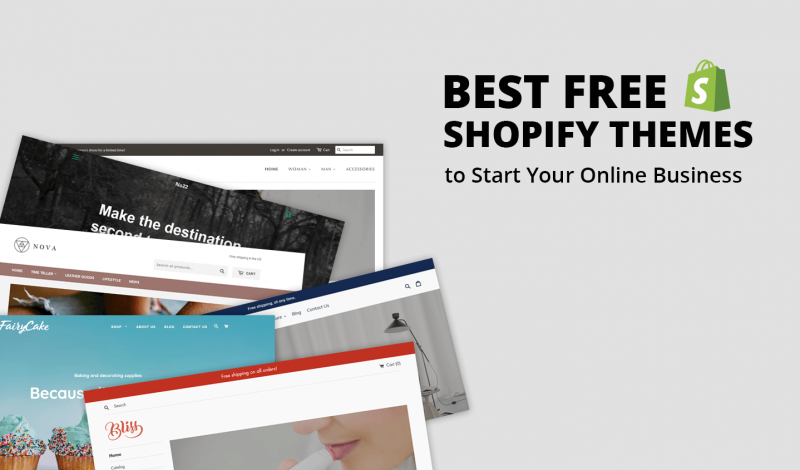In the world of e-commerce, selling digital products has become one of the most popular business models. Whether you’re selling ebooks, music, photography, or even digital art, the ability to offer downloadable products provides businesses with a unique advantage. If you’re using Shopify, a platform designed to help entrepreneurs create online stores, you have a seamless way to sell and deliver digital downloads to customers.

In this comprehensive guide, we will explore how to set up and sell Shopify digital downloads effectively, the tools you’ll need, and tips for growing your digital product business in 2024. Let’s dive in!
1. What Are Shopify Digital Downloads?
Shopify digital downloads are products that customers can purchase and instantly download from your online store. These products could include a wide variety of digital goods, such as:
- Ebooks and guides
- Software and apps
- Printable art or posters
- Music, videos, or podcasts
- Design files (SVGs, PSDs, etc.)
- Online courses or digital memberships
The benefit of selling digital downloads is that once the product is created, there’s no need for physical storage or shipping. This makes it an efficient and cost-effective way to run an online business. Customers can receive their purchases immediately after payment is processed, which enhances the overall shopping experience.
2. Why Choose Shopify for Selling Digital Downloads?
Shopify is one of the most user-friendly and feature-rich platforms available for e-commerce. Selling digital downloads on Shopify offers numerous benefits:
- Ease of Use: Shopify is incredibly intuitive, even for those who don’t have a technical background. It’s easy to set up your store, upload products, and begin selling digital goods.
- Customization: Shopify offers a wide range of themes and apps, allowing you to create a unique store design tailored to your brand and product offerings.
- Automated Delivery: Shopify’s system automatically delivers digital downloads to your customers once they make a purchase, saving you time and hassle.
- Security: Shopify provides secure payment processing and protects both you and your customers through robust security features.
- Scalability: Shopify’s flexible infrastructure allows you to scale your business as it grows, supporting everything from a handful of digital products to thousands.
3. How to Set Up Shopify Digital Downloads
Setting up Shopify digital downloads is a straightforward process. Here’s a step-by-step guide to get you started:
Step 1: Create Your Shopify Store
If you don’t already have a Shopify store, you’ll need to create one. Sign up for an account on Shopify’s website, choose a plan that fits your business needs, and customize your store’s look and feel using Shopify’s themes.
Step 2: Install the Shopify Digital Downloads App
Shopify offers a free app specifically for selling digital downloads. To get started:
- Go to the Shopify App Store.
- Search for “Digital Downloads.”
- Click Add App and install it.
Once installed, the app will integrate with your Shopify admin panel, allowing you to upload and manage your digital products directly.
Step 3: Add Your Digital Products
- In your Shopify admin, navigate to the Products section.
- Click Add Product to create a new product.
- Fill in your product details, such as the title, description, price, and any other relevant information.
- Upload your digital file (e.g., PDF, MP3, ZIP file) in the Digital Downloads section.
- Once uploaded, save the product.
Step 4: Set Up Automated Delivery
Shopify will automatically send a download link to your customer after a successful purchase. You can also set an expiration date for download links or restrict the number of times the file can be downloaded.
Step 5: Test Your Digital Download
Before you launch, make sure to test the download process to ensure everything works smoothly. This includes purchasing a product yourself, receiving the download link, and verifying that the file is delivered correctly.
4. Best Digital Download Products to Sell on Shopify
Not all digital products are created equal, and some categories perform better than others. Here are some of the most popular digital download products to sell on Shopify:
1. Ebooks and Guides
Ebooks and informational guides are among the most popular digital products. They are relatively easy to create and have low overhead costs. Whether you’re offering educational content, fiction, or non-fiction, there’s a market for well-written ebooks.
2. Digital Art and Photography
If you’re an artist or photographer, selling digital files of your work can be a profitable venture. You can sell high-quality images that customers can download and print or use in digital projects.
3. Printables
Printables are highly popular in the digital products market. These can include planners, calendars, journals, and greeting cards. Customers can purchase the file and print it themselves at home or a print shop.
4. Music and Audio Files
If you’re a musician, podcaster, or audio creator, selling music or podcasts as digital downloads is an excellent business model. You can also sell sound effects, royalty-free music, or audio clips for use in other projects.
5. Software and Apps
For tech-savvy entrepreneurs, developing software or apps and offering them as downloadable products on Shopify can be highly lucrative. This category also includes downloadable templates, plugins, or tools for businesses.
6. Online Courses and Memberships
Selling access to digital courses or memberships can be a scalable business model. With Shopify apps like Shopify Learn or third-party integrations like Teachable, you can set up a storefront to sell digital education products.
5. How to Market Shopify Digital Downloads
Once you’ve set up your store, it’s time to drive traffic and sales. Here are some marketing strategies to help you promote your Shopify digital downloads:
1. Content Marketing
Start a blog or create content that resonates with your target audience. Writing about topics related to your digital products can help drive organic traffic to your store. For example, if you sell ebooks, write blog posts about writing tips or book recommendations.
2. Social Media Marketing
Social media is a powerful tool for promoting digital products. Share previews of your digital downloads, behind-the-scenes content, or user-generated content to engage your followers. Platforms like Instagram, Facebook, and Pinterest are especially effective for showcasing visually appealing products like digital art and printables.
3. Email Marketing
Building an email list allows you to connect with potential customers and promote your digital products. Use email campaigns to offer exclusive discounts, announce new products, or provide useful content related to your products.
4. Paid Advertising
Investing in paid advertising on platforms like Facebook, Instagram, or Google Ads can help you reach a larger audience. These platforms offer advanced targeting features to ensure your ads are seen by the right people.
5. Affiliate Marketing
Partner with influencers or bloggers in your niche who can promote your products in exchange for a commission on sales. This can significantly boost your reach and sales.
6. Optimizing Your Shopify Store for Digital Downloads
To ensure your Shopify store is optimized for digital downloads, here are a few tips:
- Fast Loading Times: Ensure your website loads quickly to improve user experience and SEO.
- Mobile Optimization: Ensure your store is mobile-friendly, as many customers will be browsing and purchasing from their smartphones.
- SEO: Use SEO best practices by optimizing your product titles, descriptions, and images. This will help you rank higher in search engines and attract organic traffic.
7. Customer Support for Digital Downloads
Providing excellent customer support is crucial, even when selling digital products. Some common customer inquiries might include issues with download links, file types, or payment processing. Ensure that you provide clear instructions on how to download products and set up an easy way for customers to contact you if they experience issues.
Consider creating a Frequently Asked Questions (FAQ) section on your store to address common issues related to digital products.
8. Managing Digital Product Sales with Shopify Analytics
Shopify provides comprehensive analytics to help you track the performance of your digital products. Some key metrics to monitor include:
- Sales performance: See how much revenue each product is generating.
- Traffic: Monitor where your visitors are coming from and which channels are driving the most sales.
- Customer behavior: Track customer purchases, repeat buyers, and cart abandonment to refine your marketing strategy.
Using these insights, you can optimize your store, improve customer experiences, and drive more sales.
9. Protecting Your Digital Downloads
One of the challenges of selling digital products is ensuring that they are not easily pirated or shared without permission. Shopify offers features that help protect your products, such as:
- Secure download links: Shopify generates unique, time-limited links to ensure that only the purchaser can access the product.
- Watermarking: If you sell images or videos, consider adding a watermark to reduce the risk of unauthorized distribution.
- Download limits: You can limit the number of times a file can be downloaded to prevent unauthorized sharing.
10. Conclusion: Growing Your Digital Download Business on Shopify
Selling Shopify digital downloads can be a highly rewarding business venture, offering a low-cost, scalable way to sell products online. Whether you’re selling ebooks, artwork, or online courses, Shopify provides the tools and resources you need to succeed.
By leveraging Shopify’s easy-to-use platform, effective marketing strategies, and optimizing your customer experience, you can build a successful digital product business that stands out in 2024. With the right planning and consistent effort, your Shopify store can become a thriving hub for digital downloads, helping you connect with customers and grow your business globally.